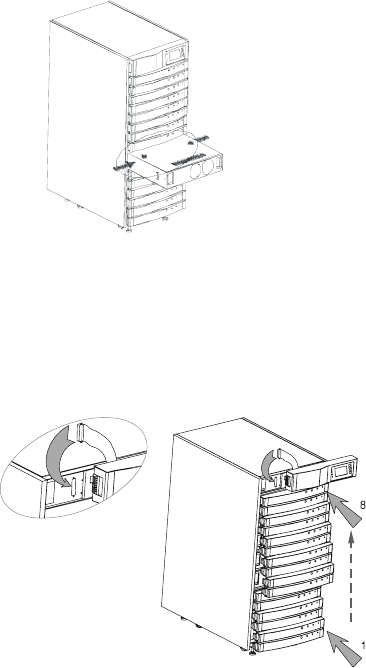
32
Hold the UPS module firmly at the sides when pushing it in.
Your thumbs should make contact with the orientation marks
on the UPS module (see illustration below).
4. Install the slot cover caps: Insert the slot cover caps from
bottom to top over each individual slot. To ensure optimum
cooling of the individual UPS modules, continuous
operation is only permitted with the slot cover caps in
place.
5. Install the LC display: Connect the plug of the LC display
ribbon cable to the communication port on the front of the
communication module. Fix it in place using the screws
provided. Then engage the display in the top rack on the
front of the unit.


















