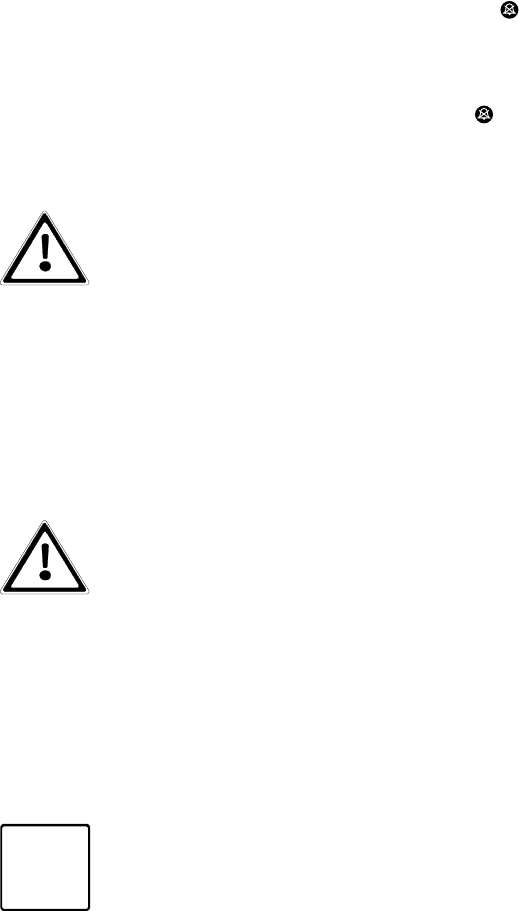
39
Executing the Test:
♦ To execute the manual check press the button
for
about five seconds until the UPS acoustic signal fades
out.
♦ Additionally the button has the function to deactivate
the acoustic alarm signal. Press the button
when
the acoustic alarm it audible for about 1 second. The
tone stops. Any new error that is reported by a signal
activates the alarm signal again.
Note:
The acoustic signal can not be switched off in
the following situations:
Battery weak, overload, fan failure, fan error,
time cutout, overheat.
If the monitoring electronics detect an irregularity during the
procedure described above, the load is immediately switched
back onto the mains and is thus supplied with voltage. At the
same time, an acoustic fault signal and the corresponding
signals from LEDs in acc. with Chapter 6 "Signalling" are
output.
Faults detected and signalled during diagnosis
must be rectified; otherwise there is a risk of
load voltage loss if a mains failure occurs!
5.6 Interfaces and communication
5.6.1 Data line protection RJ11 and RJ45
(modem / telephone / fax / network)
The incoming data lines are connected to the “IN” line at the
rear of the UPS. The “OUT” line is connected via data line with
your terminal.
i
The data line prot
ection supports networks with
transfer rates between 10 and 100 MBit/s.


















