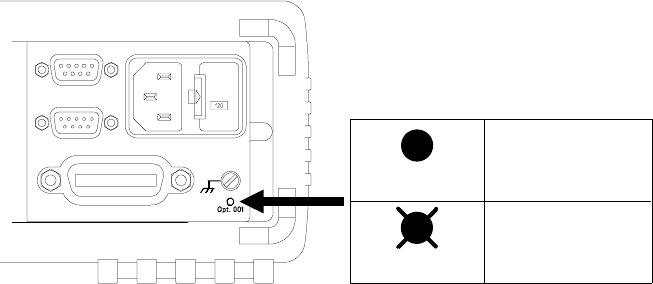
9 Modify the Labeling on the Rear Panel.
If you originally ordered the 34970A without the internal DMM, a solid
black circle should be visible above the rear-panel “Opt. 001” label.
After installing the internal DMM retrofit kit, be sure to draw an “X”
through the black circle using a permanent marker as shown below.
10 Replace the outer cover on the
Agilent 34970A.
To replace the cover on the instrument, follow the procedures shown in
chapter 6 of the 34970A Service Guide.
Calibration Information
The internal DMM was calibrated before it was shipped from the factory
(a calibration certificate is included). However, after installing the internal
DMM, you will want to make sure that you run the Zero Adjustment
procedure as outlined in chapter 4 in the 34970A Service Guide.
The internal DMM is guaranteed to meet the instrument’s 1-year
accuracy specifications.
Internal DMM
is NOT installed.
Internal DMM
is installed.
2SW
2SW
Page 4
34970-90052
Retrofit Instructions
&RS\ULJKW$JLOHQW7HFKQRORJLHV,QF
3ULQWHGLQ0DOD\VLD
(GLWLRQ
$SULO (






