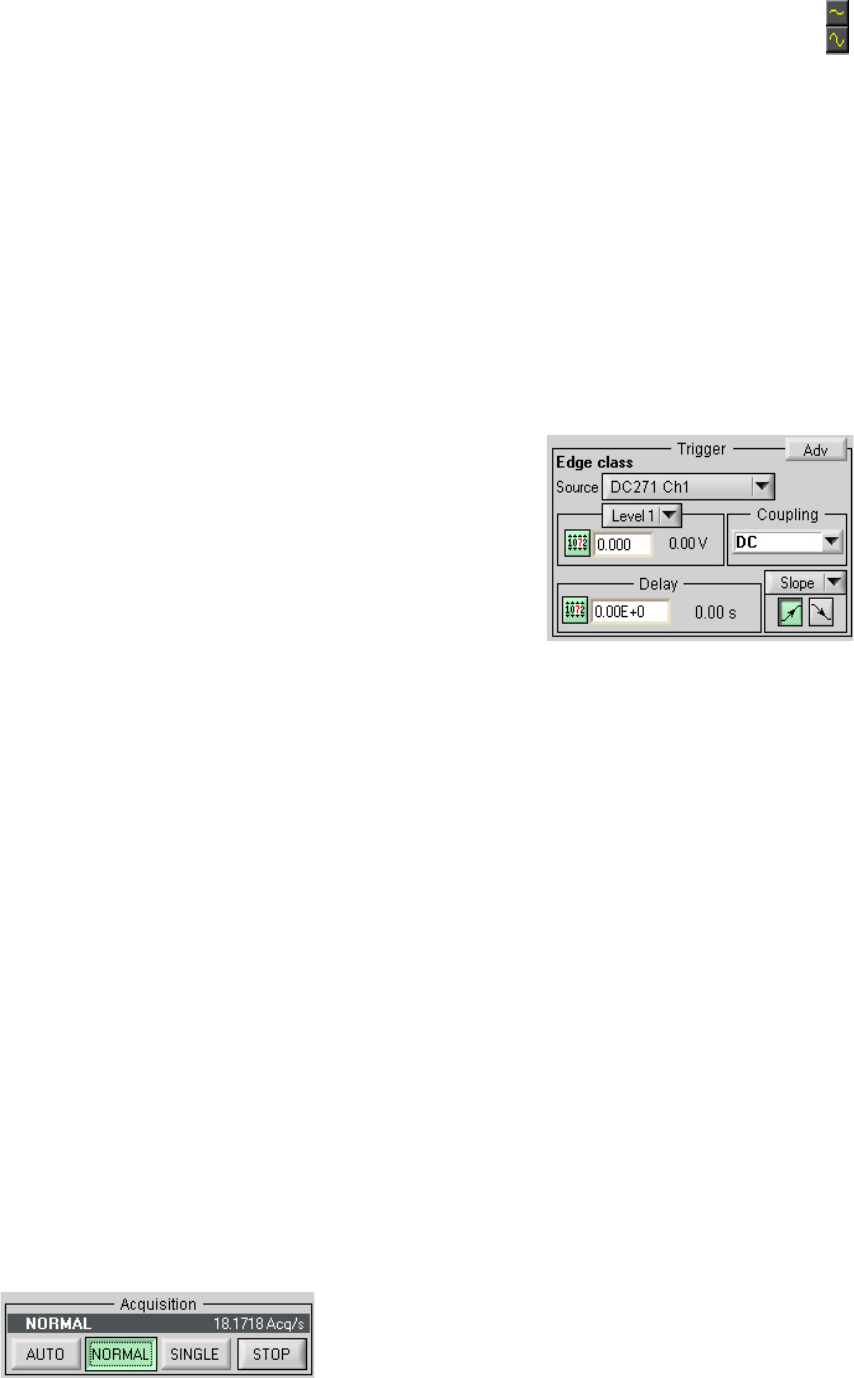
User Manual: Family of 8-bit Digitizers Page 45 of 66
1. Clicking on the white numeric display of the voltage scale will show a pop-up list. Select the desired gain
setting with the mouse pointer.
2. Clicking on the Decrement / Increment icons will step the voltage scale up or down to the
next level for each click of the mouse.
3. Clicking Max / Min will toggle to the least sensitive gain setting or to the most sensitive gain setting.
The input Coupling can be set for AC or DC. The selected setting is shown as an actuated indicator with a green
backlight. AC coupling blocks DC signal components from the input. The AC coupling mode acts as a high pass
filter passing frequencies above 10 Hz. In DC coupling all frequency components are passed through the input.
The input voltage offset control applies an offset to the input amplifier in order to better digitize and display signals
offset away from 0 volts. Signals riding on a DC level can be most accurately characterized when the offset is
adjusted so that the acquisitions are made about the midpoint of the digitizer’s Full Scale Range, and when as much
of the 8-bit ADC range is used as possible. The ability to select an offset voltage enables accurate measurement when
offsets are present in the signal.
The Impedance selection allows the user to choose the appropriate internal input termination of 50 Ω or 1 MΩ.
The Adv button in this section gives access to the choice of hardware bandwidth limits for the channel.
4.2.6. Trigger
Trigger characteristics are set using the settings in the control
panel Trigger section. The trigger source setting can be either
Internal (trigger on any one of the input channels) or External
(trigger on an external input). The trigger source is indicated in
the display by the name appearing under Source.
In order to select the trigger source, click the drop-down source
menu in the trigger Source section of the control panel and choose
the desired one.
Notice that, for most digitizer models, when external trigger is selected, the controls for the trigger termination, 50 Ω
or 1 MΩ, are enabled in the Coupling section. Select the desired termination for the external trigger.
The Coupling section also contains a selection for AC or DC coupling. AC coupling on the trigger sets the trigger
circuit to an AC Low Frequency Reject mode.
Use the Level section to set the desired trigger level. The relationship between coupling, trigger source, and trigger
level was discussed in section
3.4.3 Trigger Level. The DC271-FAMILY digitizers have two adjustable trigger
levels associated with the range of the window trigger.
The trigger Delay setting positions the acquisition with respect to the trigger. Pre-trigger values are negative and are
selectable in the range of [0 to – (10 * timebase)]. The value (10 * timebase) is equivalent to the time window or
capture-time. 100% pre-trigger is achieved by setting the Delay to -capture-time. A 100% pre-trigger delay means
the trigger point is at the right edge of the display and all of the data in the acquired waveform were captured just
prior to the trigger event.
Maximum Post trigger delay settings depend on the sample interval used. Post trigger delays are adjustable up to
200 Mpoints.
When a Slope box is shown next to the delay section, selecting the trigger slope is achieved by depressing either the
positive or negative slope buttons. The DC271-FAMILY digitizers extend the functionality of the slope section to
allow the choice of the window and HF divide trigger modes when the multiple mode slope button is selected. When
the Window trigger is chosen buttons below it will allow the user to choose between trigger on entering or exiting the
window trigger level range.
The Adv button in this section gives access to the choice of External Trigger range and Bandwidth Limiter for the
DC271-FAMILY digitizers. It also allows the user to set the offset of the trigger out signal.
4.2.7. Acquisition Mode
The acquisition mode of the digitizers is selected using one of four
acquisition mode buttons in the Acquisition section of the control panel.
Available acquisition modes are Auto, Normal, Single and Stop.


















