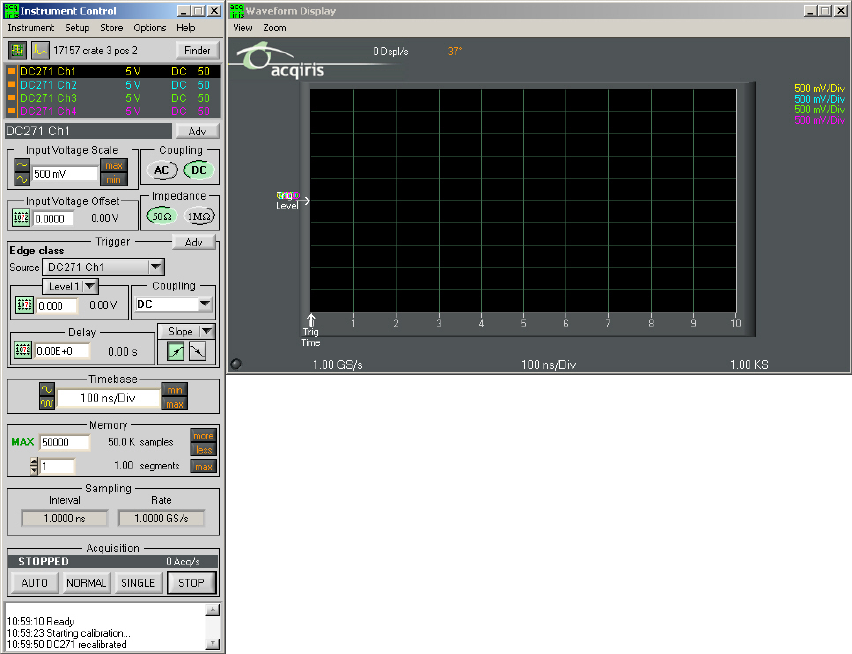
User Manual: Family of 8-bit Digitizers Page 41 of 66
4. Running the AcqirisLive Application
AcqirisLive is an application to control and demonstrate the capabilities of Acqiris Digitizers on a single machine.
AcqirisMAQS is more advanced application offering many interesting possibilities for the control of acquisition
systems in a single or multi-machine environment. Ask your salesman or Acqiris for more information.
4.1. Getting Started with AcqirisLive
Once the software and hardware installation described in Section 2 of this manual is complete, you will find
AcqirisLive in the start menu of your computer. Start AcqirisLive from the menu. An initial AcqirisLive load screen
will appear followed by a panel of controls and a waveform display window.
During startup, AcqirisLive searches for all Acqiris Digitizers on the PCI bus. If no digitizers are found on the PCI
bus, AcqirisLive will display an error message indicating that no digitizers were found, and the program will
continue in simulation mode. If this is not wanted, turn off the computer, install and turn ON the hardware on the PCI
bus and, then, restart the computer.
AcqirisLive is intended to verify the functionality of the card and to serve as an easy to use and convenient program
for capturing, displaying, and archiving captured data into the format of your choice, binary or ASCII. AcqirisLive is
provided free with the purchase of any Acqiris Digitizer.
We supply drivers on the CDROM for National Instruments LabWindows/CVI, LabVIEW, Microsoft Visual C++,
and Visual Basic. We also provide some examples (GetStarted applications) as a guide or starting point for
programmers developing their own applications to interface with the DC or DP series digitizer cards.
When you start AcqirisLive a display like that shown below appears.
AcqirisLive displays two independent windows, a control window and a display window. The control window
contains functions that allow you to manipulate the acquisition parameters of the card. In order to display an acquired
waveform, connect a signal to the input, and then select the Auto acquisition mode at the bottom of the control panel.
A waveform should appear in the display.


















