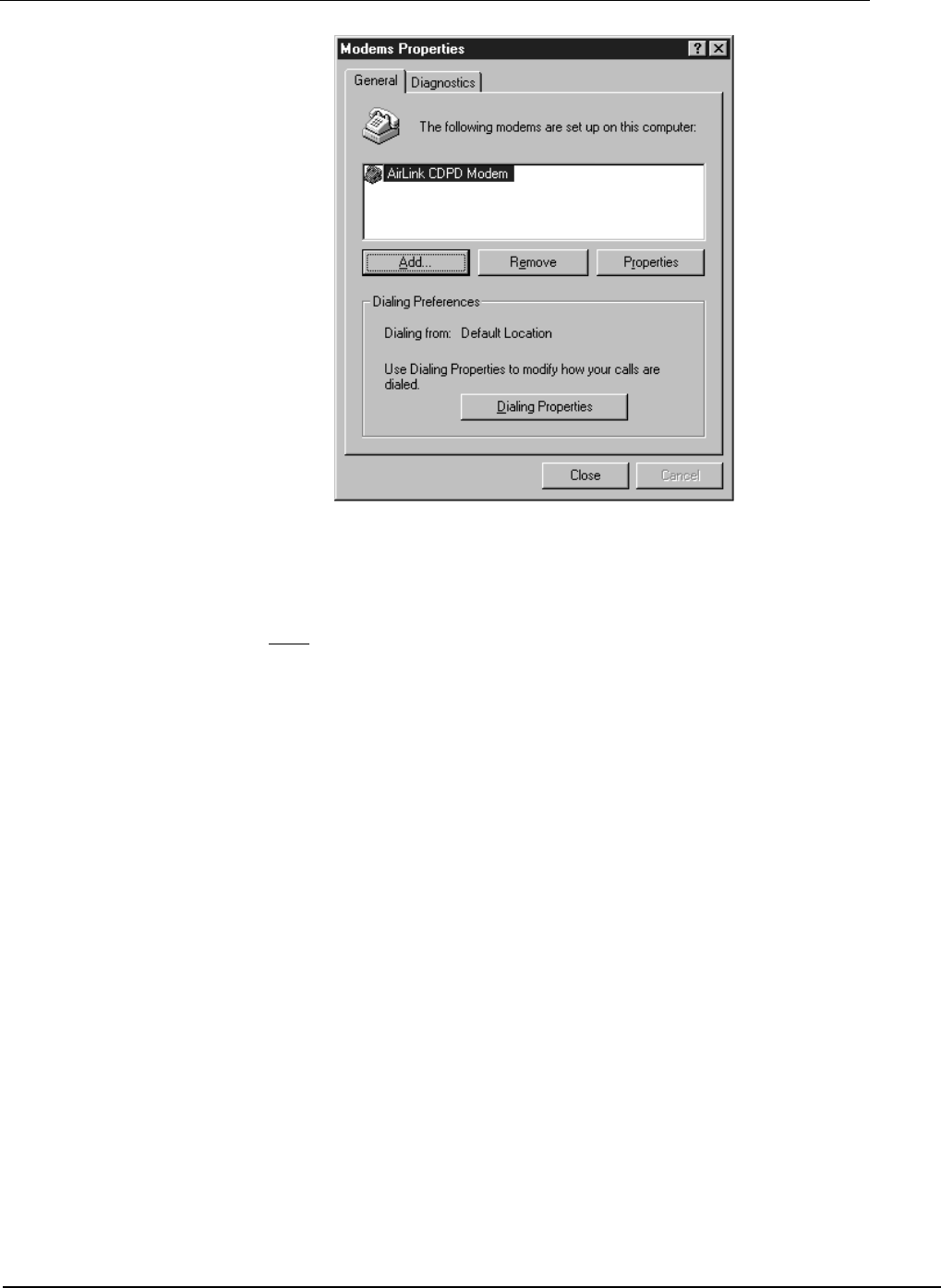
User’s Manual
AirLink Communications, Inc. August 9, 2001 Page 7
14. Select the AirLink CDPD Modem from the list, then select
Properties.
15. In the "AirLink CDPD Modem Properties" dialog box, set the
Maximum Speed to the desired setting. The default is 9600.
Note
: If this is your first time setting up the modem, leave this setting
at 9600 for now. Otherwise, be sure to set the speed to whatever speed
you have configured the modem for.


















