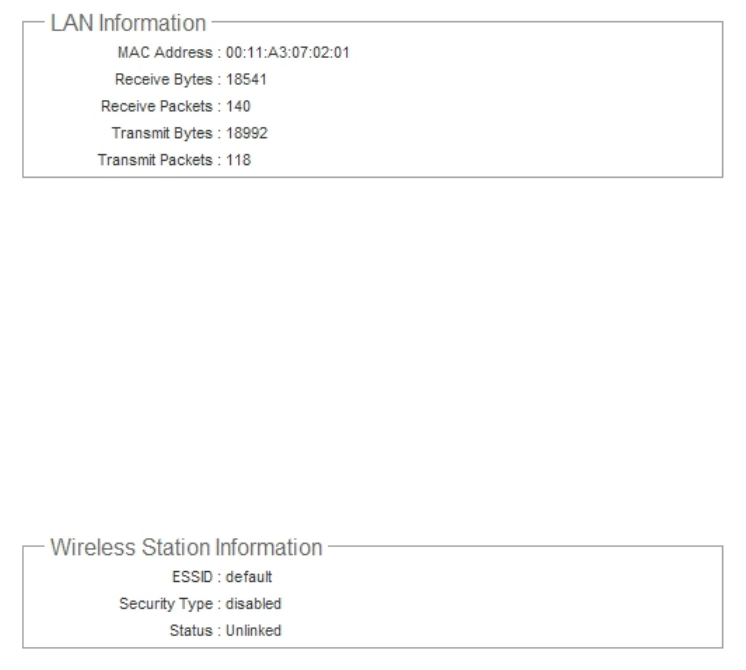
144
Î IP Netmask : The network mask. By default, it’s 255.255.255.0.
Î IP Gateway : The gateway IP address and by default, it’s 192.168.2.1.
Î Primary DNS : The primary DNS server in service.
Î Secondary DNS : The secondary DNS server in service.
LAN Information : Display the detailed receive and transmit statistics of LAN interface.
Î MAC Address : The MAC address of the LAN port.
Î Receive bytes : The total received packets in bytes on the LAN port.
Î Receive packets : The total received packets of the LAN port.
Î Transmit bytes : The total transmitted packets in bytes of the LAN port.
Î Transmit packets : The total transmitted packets of the LAN port.
Wireless Station Information : Display the information of the associated AP.
Î ESSID : Display Extended Service Set ID of the associated AP currently.
Î Security : Display security type of the associated AP currently.
Î Status : Display connection status of the associated AP currently.
If the system associated with AP, the BSSID, RSSI and Last Rx Time will be show up. Below depicts the examples for
associated AP of Wireless Information.


















