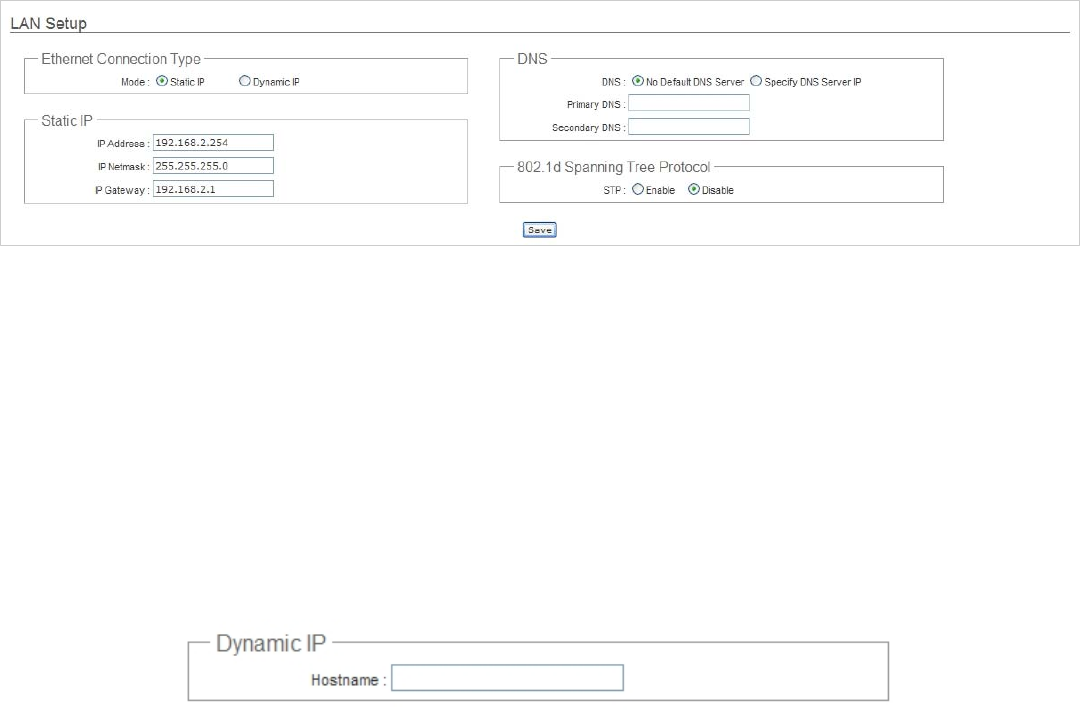
19
3.1.2 Configure LAN IP
Here are the instructions to setup the local IP Address and Netmask.
Please click on System -> LAN and follow the below setting.
Mode : Check either “Static IP” or “Dynamic IP” button as desired to set up the system IP of LAN port .
Î Static IP : The administrator can manually setup the LAN IP address when static IP is preferred.
9 IP Address : The IP address of the LAN port; default IP address is 192.168.1.254
9 IP Netmask : The Subnet mask of the LAN port; default Netmask is 255.255.255.0
9 IP Gateway : The default gateway of the LAN port; default Gateway is 192.168.1.1
Î Dynamic IP : This configuration type is applicable when the APO1000/APO1010 is connected to a network with
presence of a DHCP server. All related IP information will be provided by the DHCP server automatically.
9 Hostname : The Hostname of the LAN port
DNS : Check either “No Default DNS Server” or “Specify DNS Server IP” button as desired to set up the system DNS.
Î Primary : The IP address of the primary DNS server.
Î Secondary : The IP address of the secondary DNS server.
802.1d Spanning Tree
The spanning tree network protocol provides a loop free topology for a bridged LAN between LAN interface and 8 WDS
interfaces from wds0 to wds7. The Spanning Tree Protocol, which is also referred to as STP, is defined in the IEEE
Standard 802.1d.


















