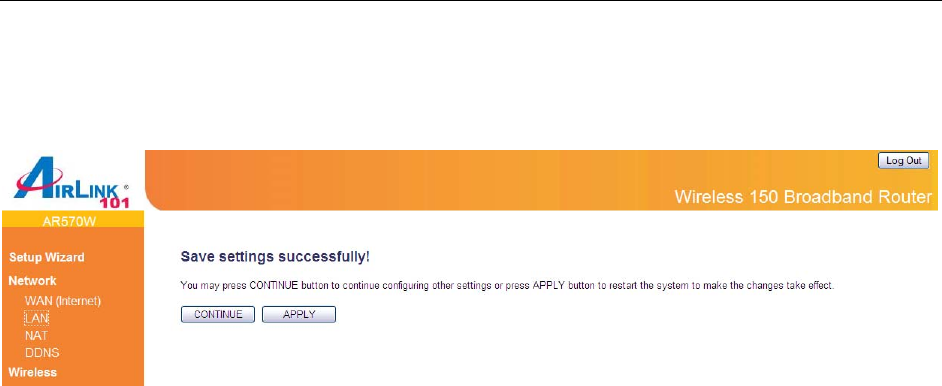
52
Public Port Input the port number of Internet IP address which will be
redirected to the port number of local IP address defined above.
Comment The description of this setting.
Current Virtual Server Table From the table, you can check each Virtual Server setting.
Delete If you want to delete a setting, check the ‘select’ box of the
setting you want to delete, then click ‘Delete’ button. (You can
select more than one setting).
Delete All If you want to delete all settings listed here, please click ‘Delete
All’ button.
Reset You can also click ‘Reset’ button to unselect all.
After you finish with all settings, please click “Apply” button.
If you want to reset all settings in this page, please click “Cancel” button.
After you clicked Apply, the following message will be displayed on your web browser:
You can click “Continue” to back to previous setup page to continue on other setup procedures,
or click “Apply” to reboot the router so the settings will take effect (Please wait for about 30
seconds while router is rebooting).
3.3.2 Special Applications (Port Triggering)
Some applications require multiple connections, such as Internet gaming, video conferencing,
Internet telephony and others. These applications cannot work with simple Network Address
Translation (NAT) rules. In this page, you can configure the Router to open certain TCP or UDP
ports in order to make these applications work. Note: The range of the router ports is 1 to
65535.


















