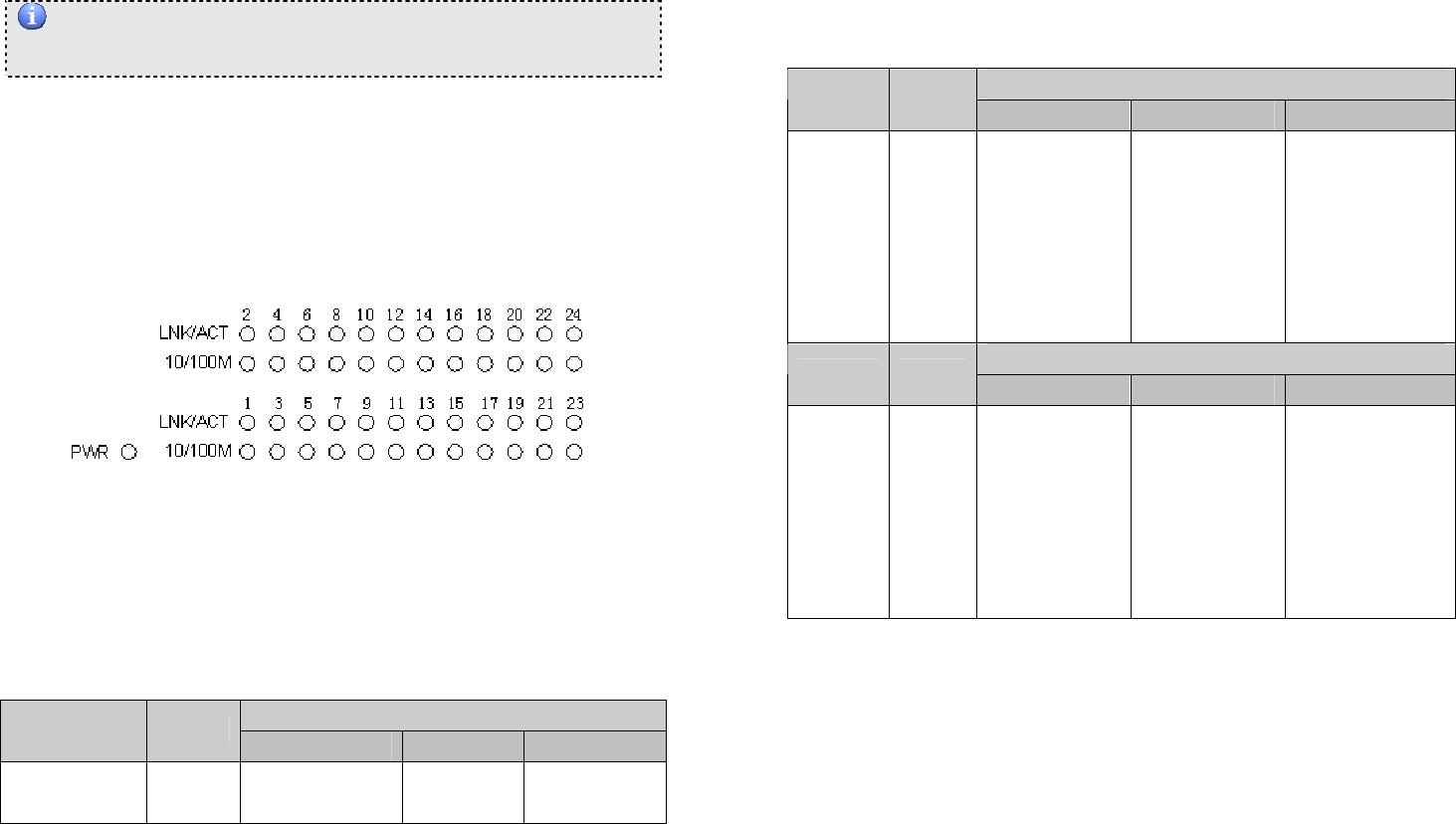
4
NOTICE:
Do not envelop Radiator Fan while the Switch is working.
1.2.3 LED indicators information
The front panel LEDs provide instant status feedback and
help monitoring and troubleshooting when needed.
Figure 1-3 Front Panel view of the switch
• POWER: Power Indicator
Status
LED Color
Solid Blinking Off
POWER Green
The Switch is
power-on
N/A No power
5
• Port 1~24 10/100M Status LEDs
Status
LED Color
Solid Blinking Off
LINK/
ACT
Green
The
respective
port is
successfully
connected to
an Ethernet
network.
The port is
transmitting
or receiving
data on the
Ethernet
network.
No link
Status
LED Color
Solid Blinking Off
10/100
M
Green
The
respective
port is
connected to
the 100Mbps
Ethernet
network.
N/A
The respective
port is
connected to
the 10Mbps
Ethernet
network, or no
link.
1.3 Technical Specifications
Standards
• IEEE 802.3 10BASE–T, IEEE 802.3u 100BASE–TX and
IEEE 802.3x Flow Control
Network Cables
• Ethernet: Cables: 2-pair UTP Cat. 3, 4, 5, Twisted Pair
(UTP)







