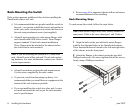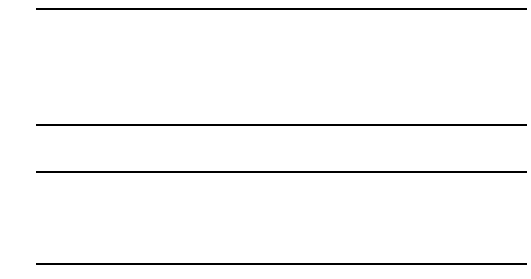
10 Installing the Hardware June 2007
Installing Combo Port SFPs
OmniSwitch 6850 Series switches offer Gigabit Ethernet
combo ports, located on the front panel. These combo ports
support hot-swappable fiber Small Form-Factor Pluggables
(SFPs). For instructions on installing and removing combo
port SFPs, refer to the instruction card provided with the SFP
product.
Note. Combo port preferences are user-configurable via
the system software. Refer to the “Configuring Ethernet
Ports” chapter in the OmniSwitch 6800/6850/9000
Network Configuration Guide for complete details.
Note. For further details regarding supported SFP and
XFP transceivers, refer to the OmniSwitch Transceivers
Guide.
Installing Backup Power Supply
Components
For detailed information on installing backup power supply
components—including the backup power supply, connector
cables, and power cords—refer to the OmniSwitch 6850 Series
Hardware Users Guide.
For information on connecting stacked switches, refer to the
OmniSwitch 6850 Series Hardware Users Guide.