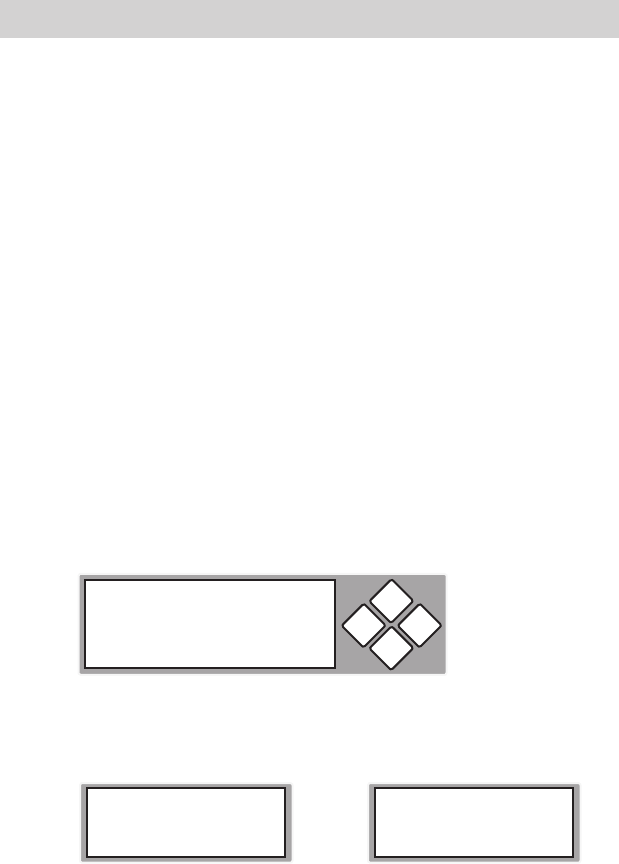
www.aleratec.com
38
Using the 1:11 HDD Copy Cruiser
Main Menu
Adv Setup
AdvSetup:UpdateFirmware
This function is used to update the 1:5 HDD Copy Cruiser rmware to a later
version.
Note: Firmware updates are available from Aleratec technical support.
1.a CD method
Open the case of the 1:5 HDD Copy Cruiser. Disconnect the SATA cable from
the blue connector on the controller board. Connect a SATA DVD/CD drive (not
included) to the blue connector. Place the rmware CD in the DVD/CD drive.
1.b Hard Drive method
Format a hard drive and create a single partition to the smallest capacity
allowable. Copy the rmware le into the root directory of this partition.
2. Power on the 1:5 HDD Copy Cruiser. Once the system has completed its
startup process, press and hold the ESC button for about 3 seconds to access
“Adv Setup”. The following screen will be displayed.
3. Use the arrow buttons () to select “Update Firmware”, and then press
ENT. The system will begin scanning for a new rmware version. If found,
screens similar to the following will be displayed.
4. Press ENT to begin the rmware update. If the upgrade is successful, the
system will restart automatically.
ENT ESC
11. Adv Setup
Searching F/W...
Please Wait...
Update F/W 1.04N
To *.** Yes


















