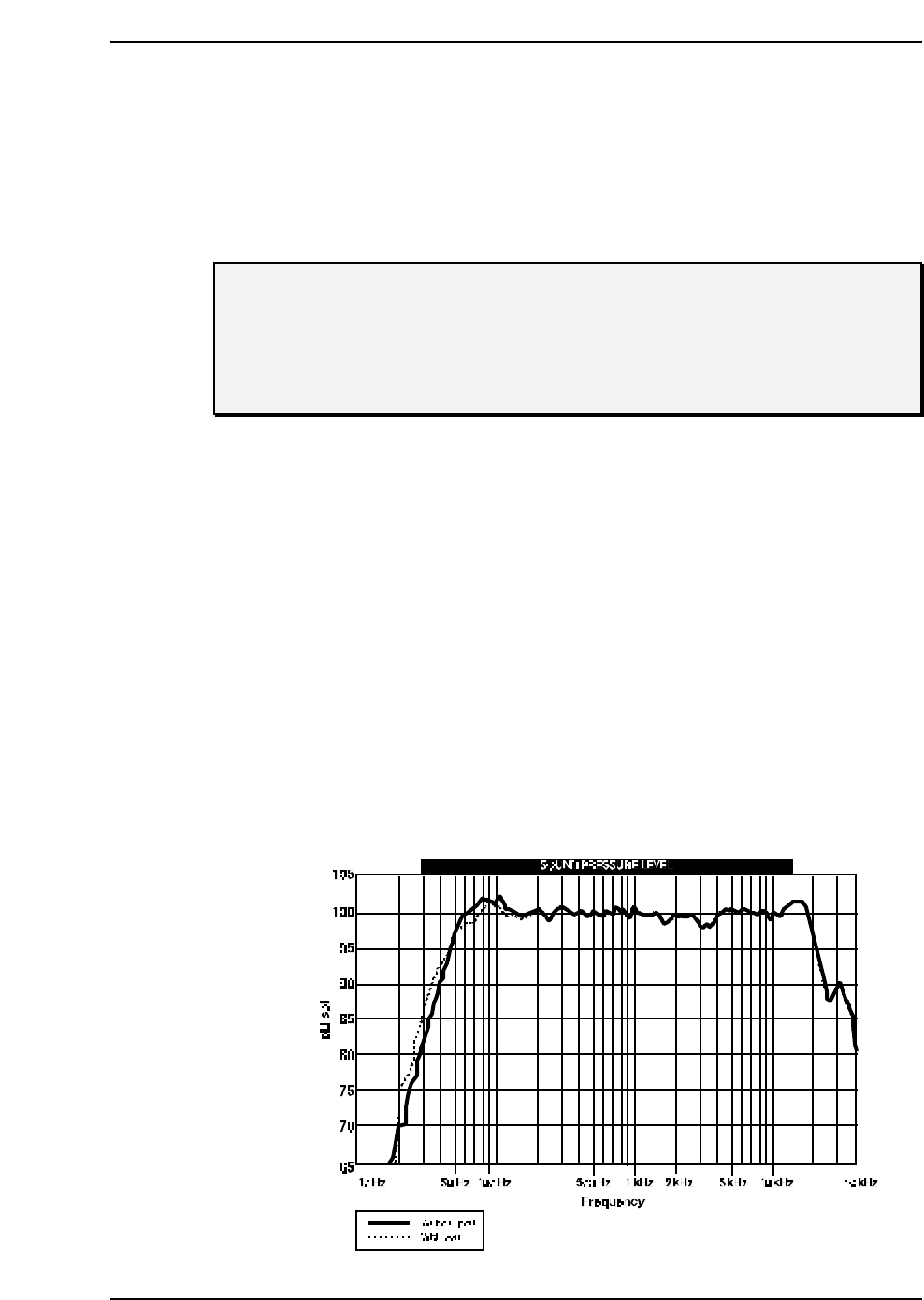
Speaker Installation
M1 ACTIVE REFERENCE MANUAL 21
Plugging the ports to adjust for room acoustics
The low frequency response of the M1 Actives can be custom tailored by plugging
the ports. If the speakers must be placed less than one foot from a front wall, or if
they are too close to a corner, then the bass may become exaggerated and inaccurate.
The rules of thumb for these situations are as follows:
a) less than 1 foot from a front wall but away from any corner:
plug one port
b) less than 1 foot from a front wall and a corner:
plug both ports
The “plug” can be wad of cloth to completely block the port(s) or a more porous
material like fiberfill which will give less bass attenuation. The bass output of the
M1 Active is thus easily variable depending on in-room positioning and/or personal
preference.
If the M1 Actives are to be used in a system with a subwoofer, the proper blend of
the two systems is critical if low-bass accuracy is to be maintained. Here again, your
ear is your most important piece of test equipment. If the subwoofer (such as the
Alesis Point One) or preamplifier has 80Hz high-pass filters built-in for connection to
the other amplifiers, then no port plugging is necessary. The proper match will have
already been taken care of electronically. In the absence of an 80Hz high-pass filter
feeding the M1 Actives, you’ll need to experiment with various degrees of port
plugging to minimize the cancellations and nodes that can occur from bass sources
placed several feet apart in a room. In practice we’ve found that a single port
plugged with cloth is usually the best compromise. See Figure 5 below. It shows the
approximate bass attenuation that can be expected with one port plugged.


















