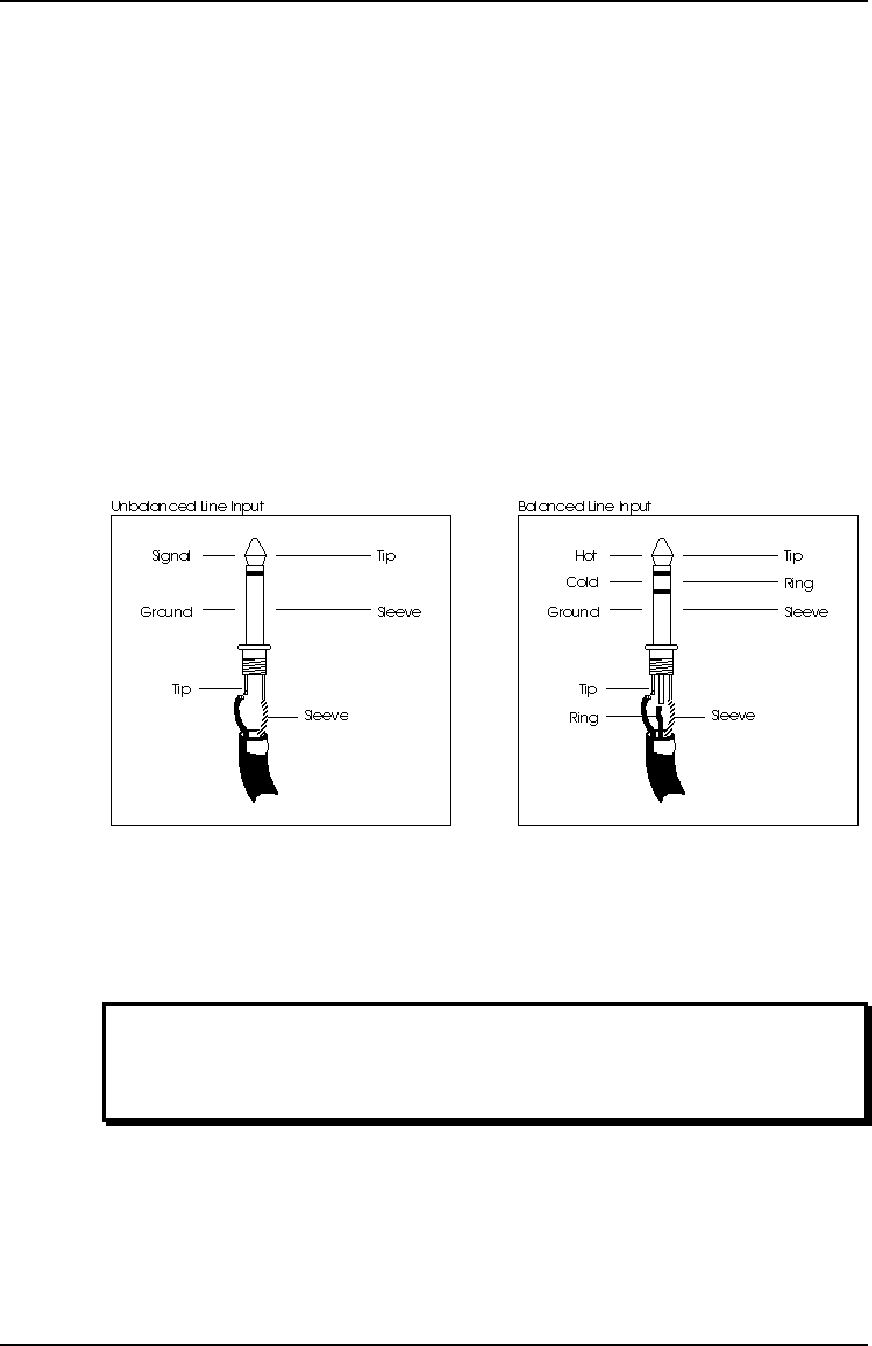
Speaker Installation
M1 ACTIVE REFERENCE MANUAL 23
Input Connections
Almost any conventional line-level source may be plugged into the M1 Active’s
LINE INPUT jack. The Line Input jack accepts both XLR and 1/4” input plugs wired
either balanced or single ended (unbalanced). The best connection is to use a high-
quality XLR-to-XLR “mic cable” between the output of the source (usually, the
CONTROL ROOM OUTPUT of the console) and the speakers. A conventional 1/4”
“patch cord’ TS type plug will also work for unbalanced sources which automatically
ground the minus input.
Polarity: Input connector wiring is printed to the left of the connector on the back
panel and is as follows:
+ Pin 2: tip (“hot”)
- Pin 3: ring (“cold”)
Shield Pin 1: sleeve (ground)
A positive voltage on the “hot” connector will cause the drivers to move outwards.
Direct connection of unbalanced -10 dBV line level sources: Most synthesizers,
drum machines, effect devices, cassette decks and CD players operate at this level.
Their average signal level is about 1/3 of a volt. They have a 2-conductor output jack
that is either a 1/4" phone or "RCA phono" type. These may be plugged directly into
the M1 Active’s LINE IN jacks.
But do NOT plug the speaker output of an amplifier, receiver, or
similar device into the LINE INPUT jack. Use only line-level sources.
Plugging too loud of a signal into the LINE INPUT jack may damage
the electronics.
Balanced +4 dBu line level sources: Professional recording and processing
equipment typically provides a balanced, 3-conductor signal output that is a higher
voltage (1.24 volts nominal level) than most synthesizers and stereo equipment. The
LINE INPUT jacks are designed to handle these balanced inputs.
Balanced sources often feature XLR outputs. Connect them with an XLR-to-XLR
cable. Many consoles (such as the Alesis Studio series) feature balanced outputs on


















