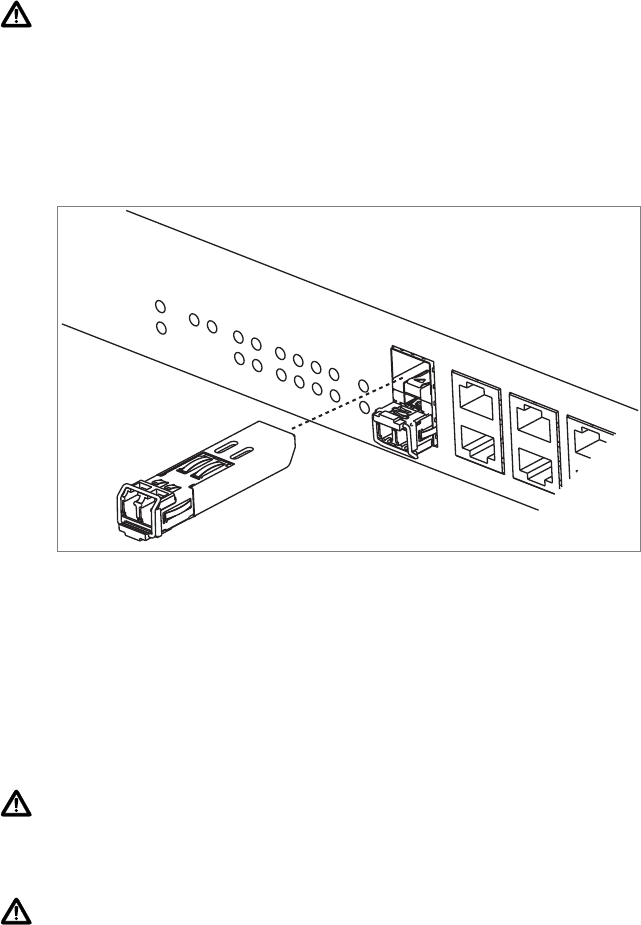
Installation and Safety Guide
9
Installing SFPs
Warning Do not look into the optical ports of SFP cables or transceivers.
Invisible laser radiation may be emitted from disconnected fibres or connectors.
If you purchased optional SFPs for the AR770S, install them in the Ethernet SFP
slots (leftmost).
The SFP transceiver must be inserted the right way in the slot. To install an SFP
into the Ethernet SFP 0 slot (lower, leftmost), make sure the hinge on the front
handle is at the top. For Ethernet SFP 1 (upper, leftmost), the handle hinge must
be at the bottom. See the figure below.
Slide the transceiver into the SFP socket, and firmly press it until it engages. To
remove it, first release it by gently pulling the release lever, and then pull it out of
the socket. Never force a transceiver into or out of a socket.
Applying power to the router
Check that the supply voltage and the router’s rated voltage match. The router
is fitted with a universal power supply that will function over the range 100
VAC
to 240
VAC and 50 Hz to 60 Hz.
Warning The specific power supply requirements for a particular model are
clearly displayed on the rear or underside of the router. If the supply is outside
the accepted range for the router, the router may not operate or damage to the
router may result.
Warning This equipment must be earthed.


















