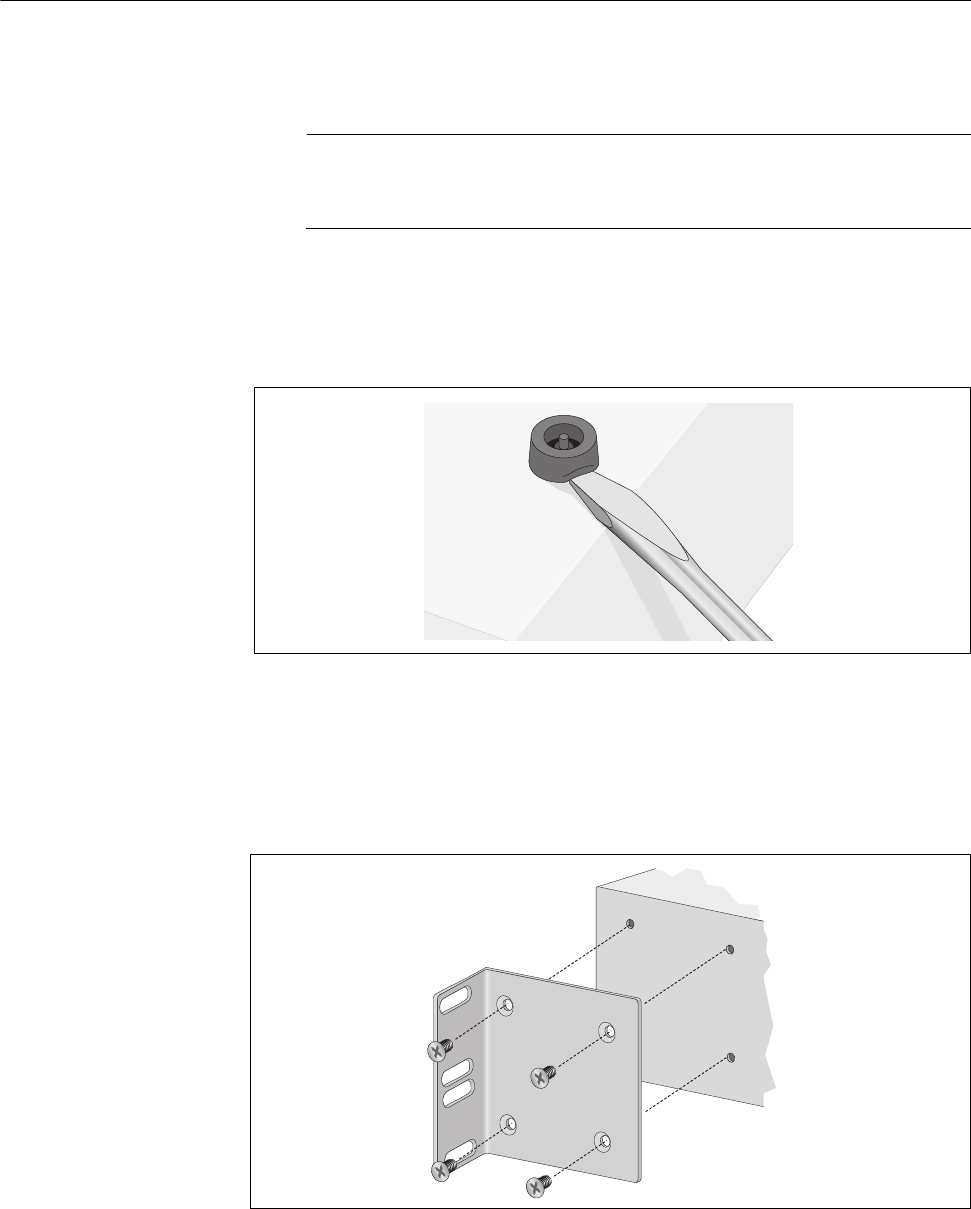
Chapter 2: Installing the Switch
52
Installing the Switch in a Rack
Perform the following procedure to install the switch in a standard 19-inch
rack:
Note
Steps 1, 2, and 3 are optional. They remove the snap-on plastic feet
from the bottom of a switch. The feet can be left on.
1. Place the unit upside down on a level, secure surface.
2. Using a flat-head screwdriver, remove the snap-on plastic feet from
the bottom of the switch, as shown in Figure 17.
Figure 17. Removing the Feet
3. Turn the switch over.
4. Attach a rack-mount bracket to one side of the switch using four of the
screws that come with the switch, as shown in Figure 18.
Figure 18. Attaching Rack-Mount Brackets


















