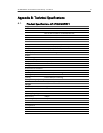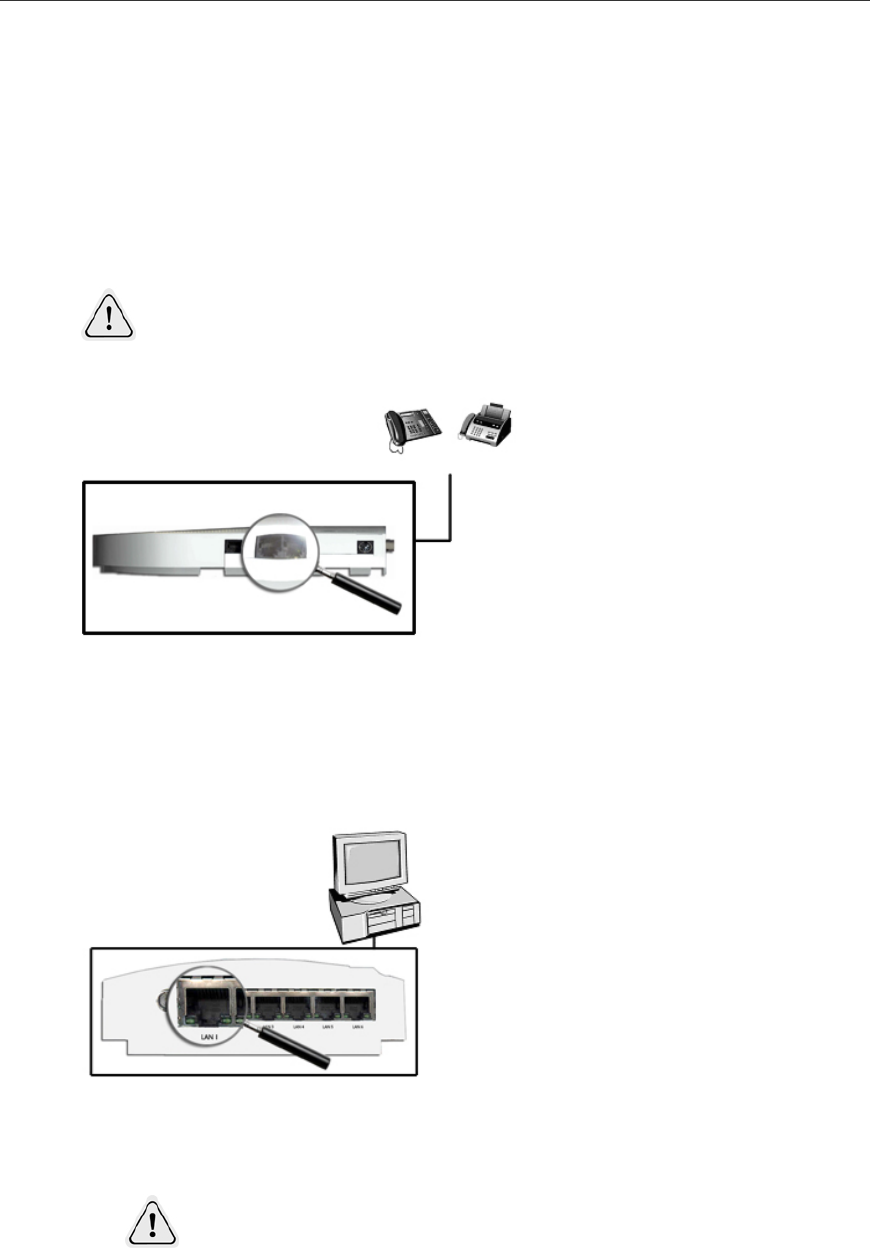
AT-iMG616RF/RF+ Series Multiservice VoIP Gateway - User Manual 17
5. Connecting the AT-iMG616RF/RF+
5.1. Connecting the PSTN telephone ports
Connect PSTN (POTS) telephone and PSTN fax units to the TEL ports with the appropriate
telephone cords. Push in the plug of the telephone cord to the TEL port until you hear a “click”
and make sure it is correctly fixed by pulling the telephone cord lightly.
CONNECT TO TEL 1 WHEN YOU USE ONLY ONE TELEPHONE OR FAX MACHINE
FIGURE 11: TELEPHONE PORTS CONNECTION
5.2. UTP Cable Connection
To connect devices to the LAN ports using UTP cables follow the procedure below:
FIGURE 12: UTP CABLE CONNECTIONS
Push in the plug of the UTP cable into the LAN port until you hear a “click” and make sure it is
correctly fixed by pulling the UTP cable lightly. In the same way connect the plug on the other
end of the UTP cable to the network inteRFace card of the computer, or other LAN device.
THE LENGTH OF ALL CABLES MUST BE LESS THAN 100 M.
o
r