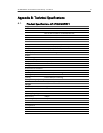18 AT-iMG616RF/RF+ Series Multiservice VoIP Gateway - User Manual
5.3. CATV Cable Connection
To connect the TV set to the CATV port using a coax 75-ohm cables follow the procedure
below:
FIGURE 13: CATV CABLE CONNECTIONS
5.4. Disconnecting power supply
This product doesn’t have a power switch; it automatically turns on when you connect the
power cable.
When you want to turn it off, just unplug the power cable.
FIGURE 14: POWER CABLE
Notice about functions and services
When using the VoIP telephony service it might be that some services usually offered by
standard telephone networks are not available. Similarly, some telephone or fax functions may
not be available on the VoIP network. Please contact your VoIP Telephony provider for further
details.