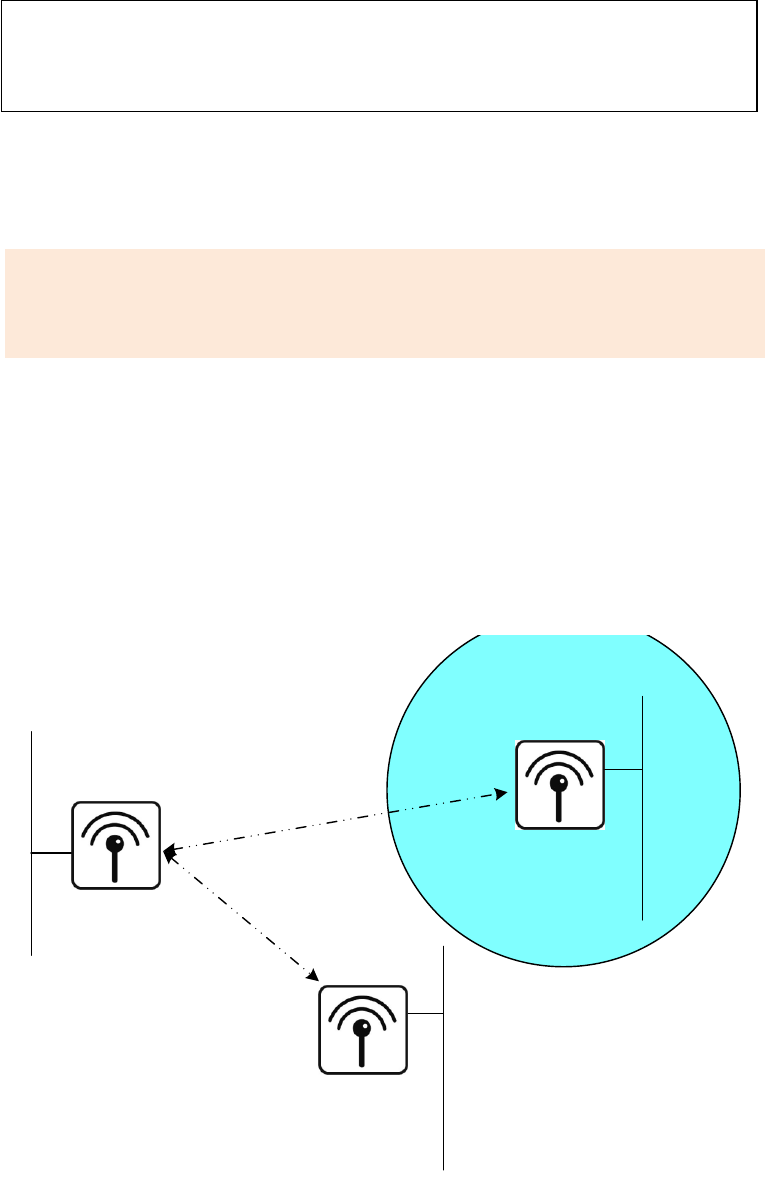
Page 10 | How To: Configure the WLAN with QoS alliedtelesis.com
Configuration example
This configuration example starts with the Command Line Interface already set to
Global configuration mode:
On setup completion, run the command show running-config to verify the
applied configuration.
Using QoS to prioritize voice traffic
This example applies the QoS policy to support voice traffic.
Wireless nodes belong to a Wireless Distribution System working in 5GHz bands,
while the access to a wireless LAN is offered in 2GHz bands.
AP
Bridge0
Bridge1
AP1
STA
Bridge2
10.0.0.0/24
10.0.0.0/24
10.0.0.0/24
STA AP
Figure 2 – QoS giving preference to voice traffic
Note:
All of the examples in this document provide the minimum set of commands
useful for configuring the WMM, regardless of other services like bridging, and
security etc.
AT-WR4600#configure terminal
AT-WR4600(config)#
















