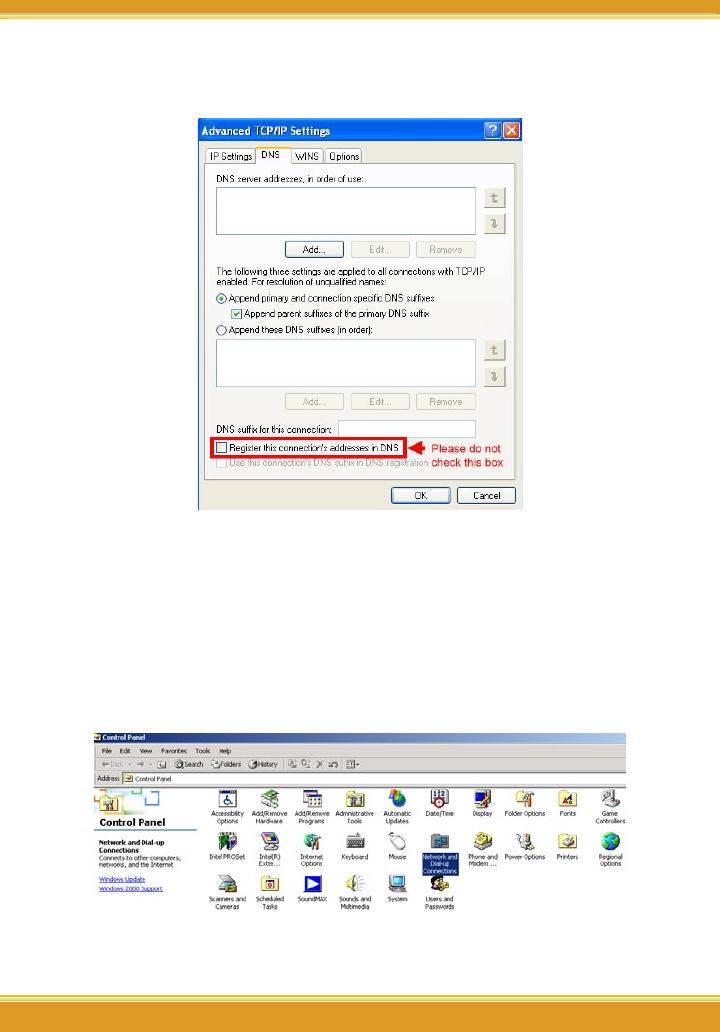
WLBARGMO Manual
8 9
8 9
(5) Click [DNS] tab, unselect [Register this connection’s address in DNS], and
press [OK].
(6) Go back to [Internet Protocol TCP/IP] and press [OK].
(7) Press [OK] to close [Local Area Connection Properties].
3.1.2 Windows 2000 O/S
(1) Go to [My Computer], and enter [Control Panel], click open [Network and
Dial Up Connections].


















