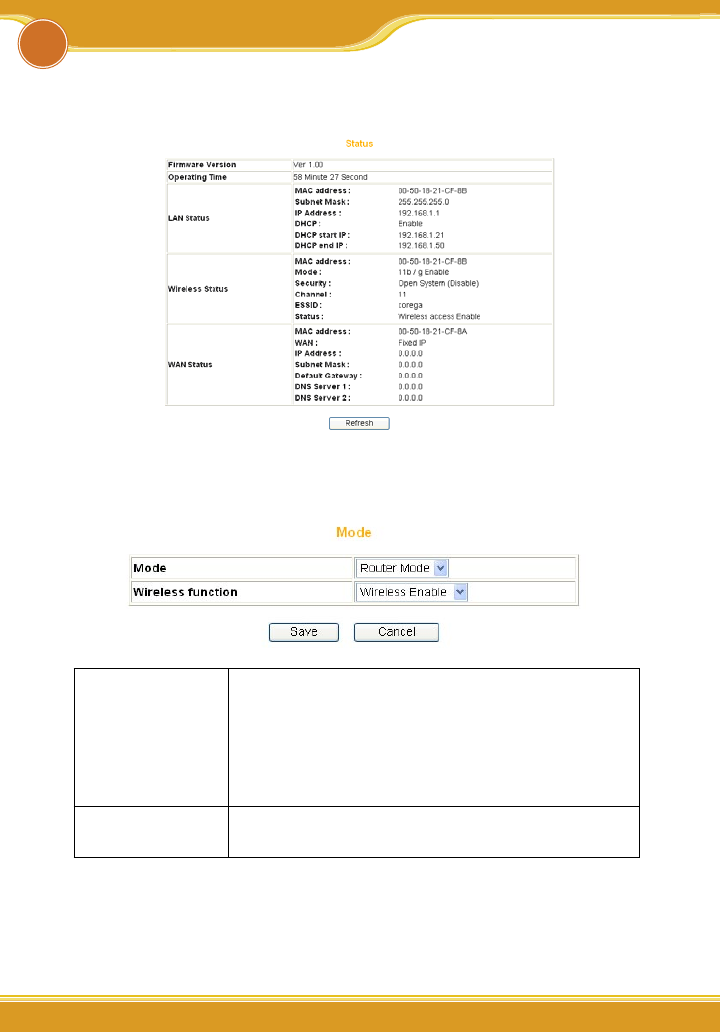
WLBARGMO Manual
30 31
30 3130 31
The chapter will briefly introduce all functions of this product, and spell them
out. Log in the management program and the below interface will appear.
6.1 Features
<Mode>
Mode Select and switch to Router(wireless broadband
router) or AP(Acess point) mode.
*Note:When switch to AP mode, the product will
stop sending IP, the WAN port will not be function.
The LAN port will also turn to general Hub function.
Therefore, we suggest user to use the default setting.
Wireless Function Wireless Enable: enable the wireless function.
Wireless Disable: disable the wireless function.
<WAN setting (internet)>
The internet setting can be configured, according to your internet connection
type, [Link connection speed] - default setting is recommended.
6
Function Introduction


















