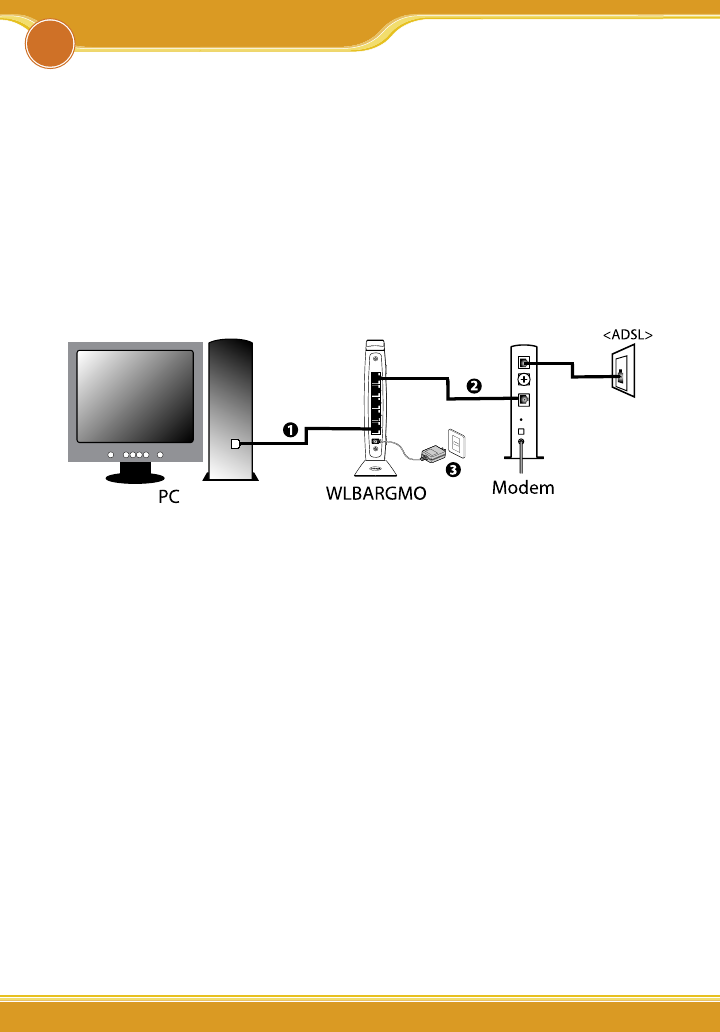
4 54 5
WLBARGMO Manual
4 5
2.1 Hardware Installation
Following the steps below to set up WLBARGMO and the connection.
(1) Insert the cable connector into the Network Adapter embeded in PC, and
insert the other side into one of LAN ports (1~4) of the Router.
(2) Insert the connect into the WAN port of the Router and insert the other side
into the modem.
(3) Connect the Power Adapter, and plug in the AC power.
WAN
LAN
2.2 Installation Procedure
To ensure successful installation, following the below steps after confirm-
ing all installation data and/or equipment.
Install the hardware -> PC setting -> Open the browser (such as IE 6.0),
and type [192.168.1.1] in the browser’s address bar, and press enter. ->
User name: Root, leave Password empty, and press Submit. ->Select [Quick
Installation Setting] for quick installation->Setting the Wirless Security->Use
PC with compatible wireless card for wireless connection.
2
Product Installation


















