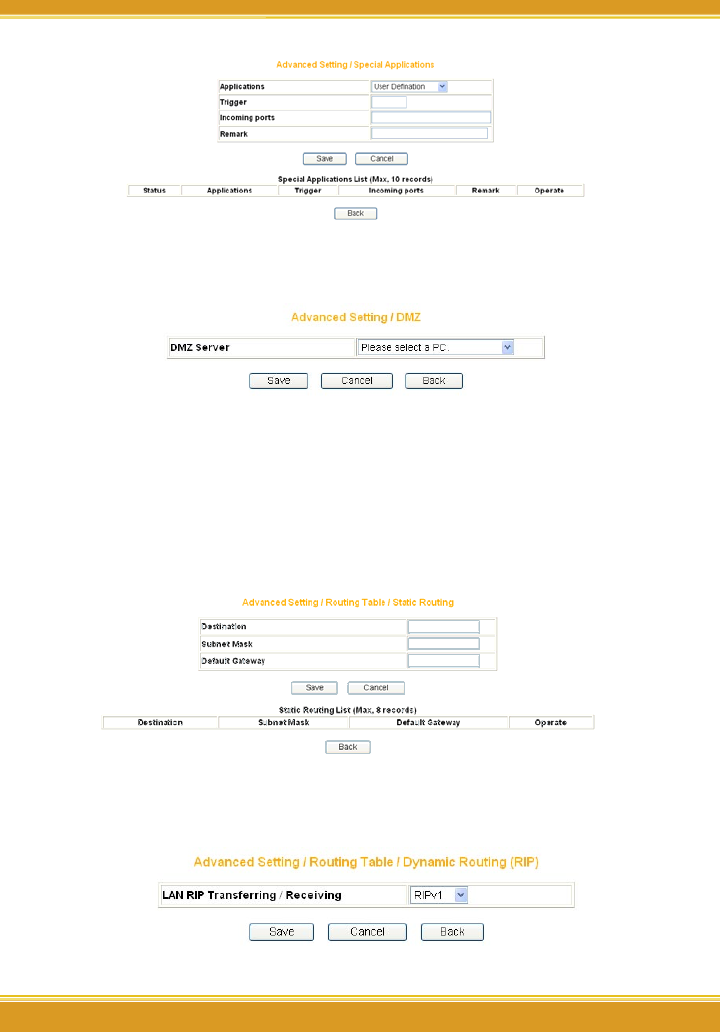
38 39
WLBARGO Manual
38 39
<Advanced setting/DMZ>
If the online game’s port range is unknown, or its parameter is different every
login, DMZ function is recommended. While this function starts, select the PC,
being allowed to connect with, then click [Save].
*Note:
1. The PC becomes vulnerable to being hacked if DMZ function starts. Please only use
it in need.
2. The PC with DMZ function needs a fixed IP address.
3. DMZ function can only be used in one PC.
<Avanced setting/Routing Table/Static Routing>
Add/ Edit/ Delete static routing can be set in the table. After key-in of static
routing information, click [Save]. The setting log will be displayed afterward.
<Advanced setting/Routing Table/Dynamic Routing(RIP)>
The table allows dynamic routing setting. Select RIP version in the below
column (this product supports both RIPv1 and RIPv2), then [Save] to complete
the setting.


















