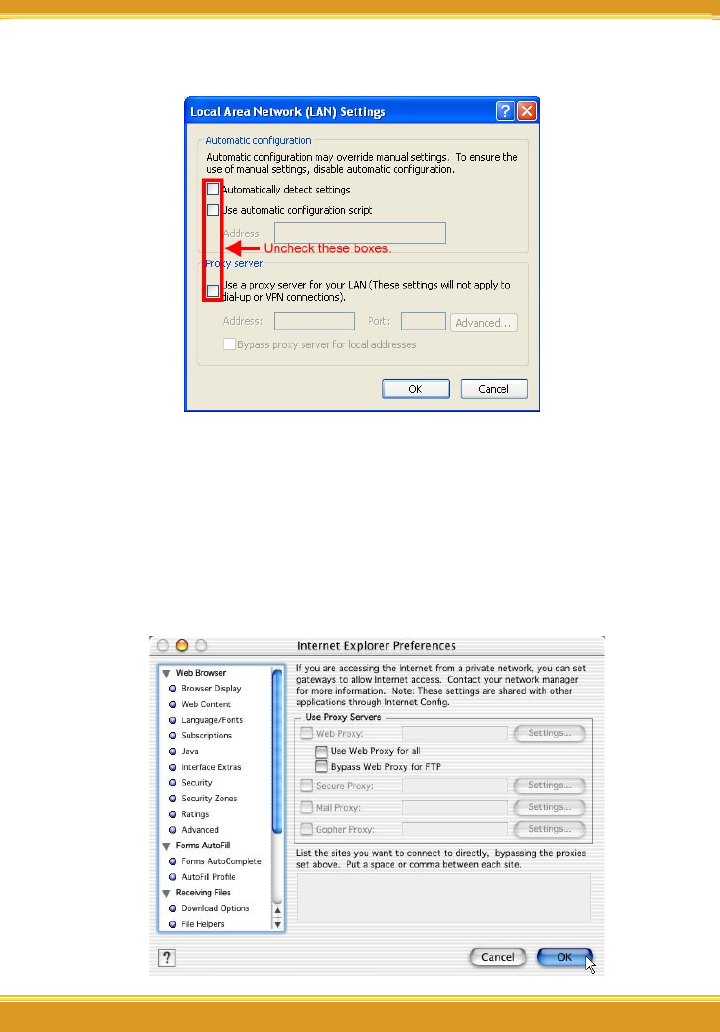
WLBARGS Manual
14 15
14 1514 15
(3) Unselect all three options in the [Local Area Network LAN Setting].
(4) Press [OK] in the [Internet Options].
3.2.2 Mac O/S
(1) Open Internet Explorer (IE 5.0) Go to [Edit] in the menu bar, select [Internet
Explorer Preferences].
(2) Select [Proxies] options in [Network] on the left-side configuration items.
(3) Do not select [Web Proxy], press [OK].


















