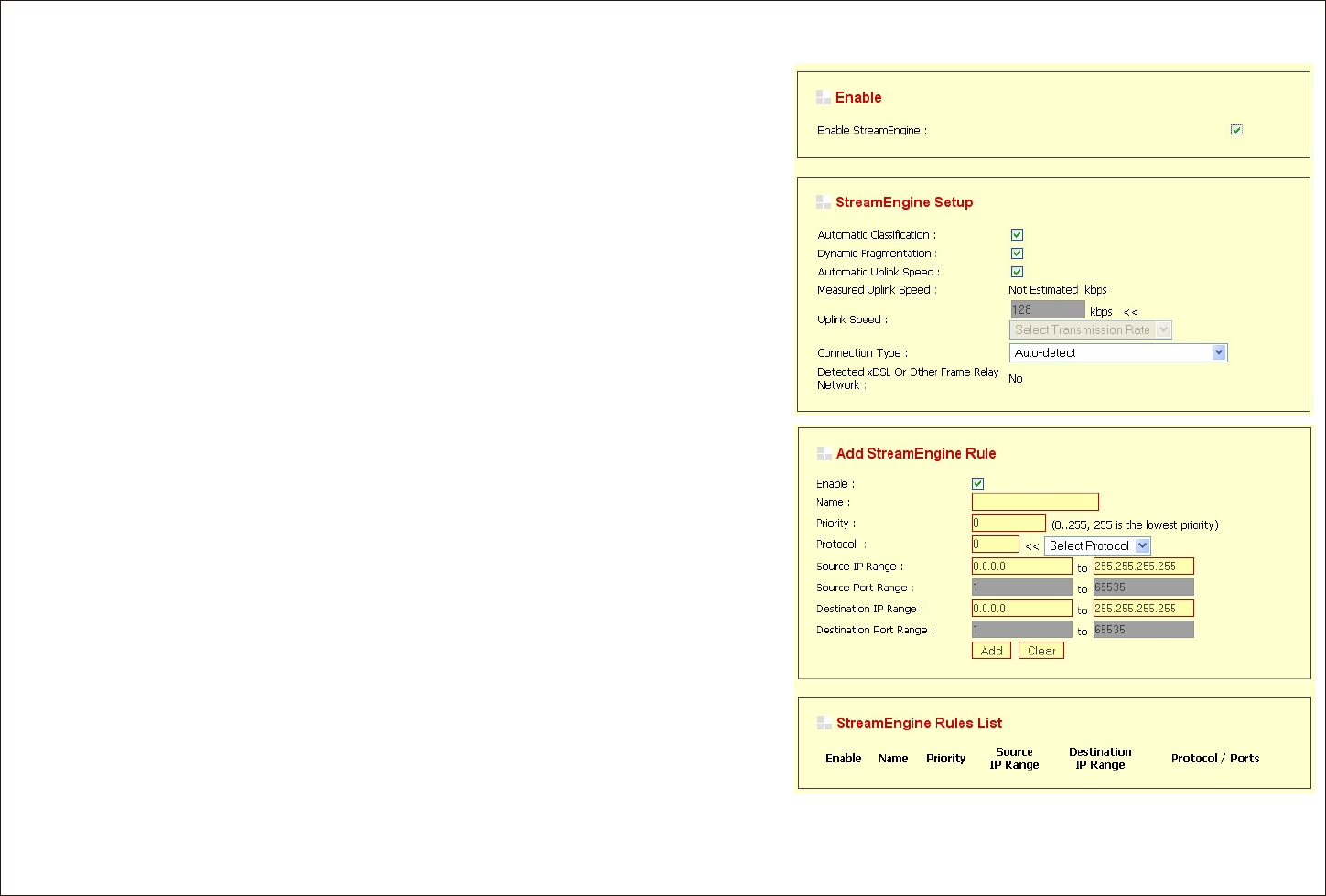
®
8.4 StreamEngine Network Optimization:
®
This next section will help you configure the StreamEngine Network Optimization.
®
StreamEngine Technology improves your online gaming experience by ensuring
that your game traffic is prioritized over other network traffic, such as FTP or Web.
For best performance, use the Automatic Classification option to automatically set
the priority for your applications.
®
StreamEngine Setup:
®
? Enable StreamEngine is disabled by default. For better performance and
experience for gaming, enable this Option.
®
? Automatic Classification will be enabled by default, when StreamEngine is
selected. This option will allow your router to automatically determine which
programs should have network priority.
? When you have a slot Internet uplink, Dynamic Fragmentation should be
enabled. It helps to reduce the impact that large low priority network packets
can have more urgent ones on.
? Automatic Uplink Speed: This option will allow your router to automatically
determine the uplink speed of your Internet connection.
? Measured Uplink Speed displays the detected uplink speed.
? Uplink Speed is the speed at which data can be transferred from the router
to your ISP. Your ISP determines it.
? Connection Type: If you have an unusual network connection in which you
are actually connected via DSL, but for which you configure either "Static" or
"DHCP" in the WAN settings, changing the Connection Type to DSL or
Other Frame Relay Network ensures that the router will recognize that it
needs to shape traffic slightly differently in order to give the best performance.
? When Connection Type is set to automatic; the automatically detected
connection type is displayed at Detected XDSL or other Frame Relay Network.
Version 1.0
Page 40
Alpha Secure Wireless Router 8800GIGABIT


















