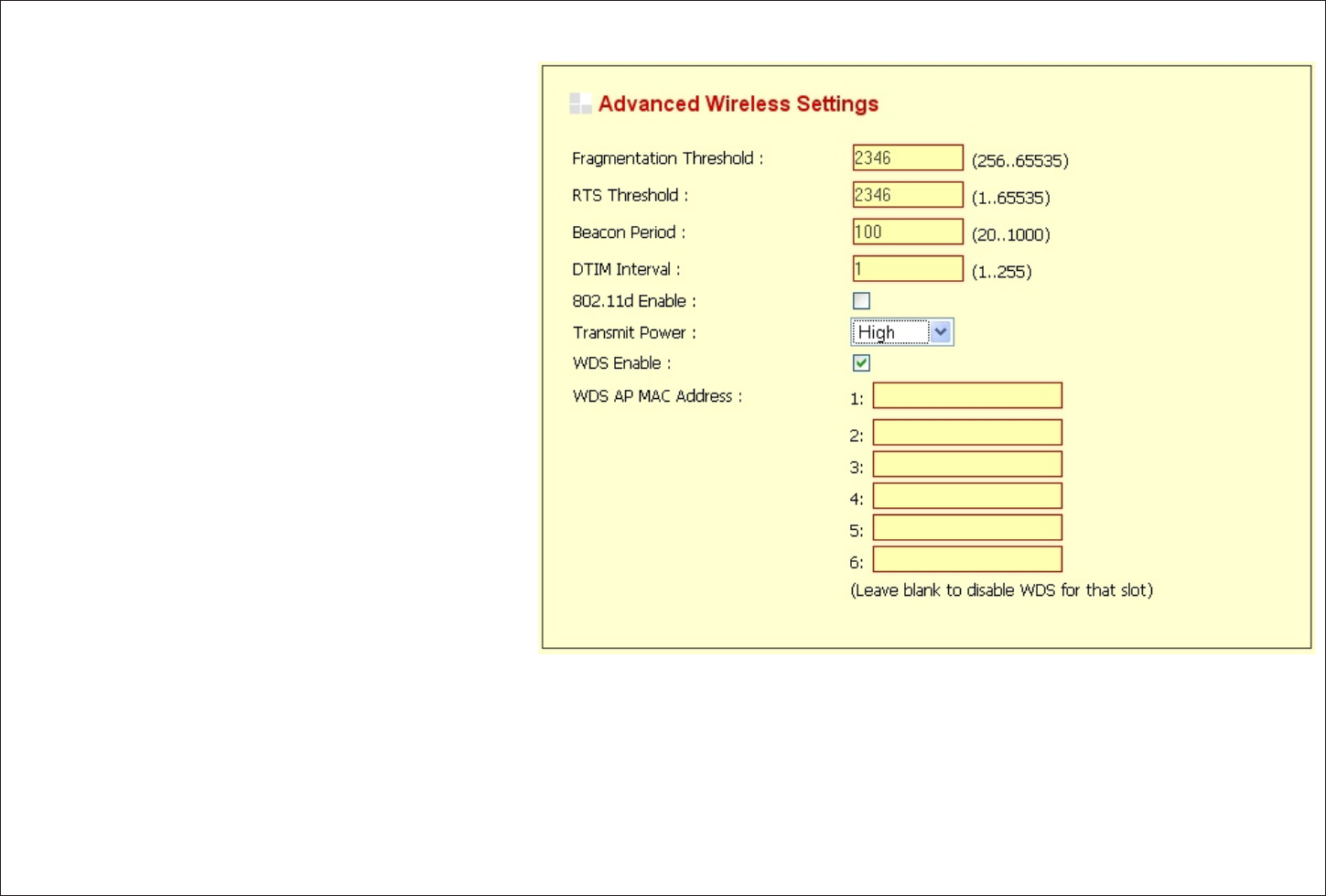
8.12 Advanced Wireless:
Advanced Wireless Settings:
? The default setting of the Fragmentation
Threshold should remain 3200. Setting the
Fragmentation value too low may result in
poor performance. If you may slightly adjust
your Fragmentation value somewhere in the
between the recommended range of 256
to 3200.
? The default setting of the RTS Threshold
should remain of 3200. If you encounter
inconsistent data flow, only minor
modifications to the value are recommended.
? Specify Beacon Period value between 20
and 1000. The default value is set to 100
milliseconds.
? The default value DTIM Interval is set to 1.
Valid settings are between 1 and 255.
? 802.11d Enable checked enables 802.11d
operation; the feature should only be
enabled if you are in a country that requires
it. 802.11d is a wireless specification
developed to allow implementation of
wireless networks in countries that cannot use the 802.11standard.
? When WDS Enable is enabled, this access point functions as a wireless bridge and is able to wirelessly communicate with Other
AP's via WDS links.
Note: WDS is incompatible with WPA. Both features cannot be used at the same time. A WDS link is bidirectional so this AP must know the
MAC address (creates the WDS link) of the other AP, and the other AP must have a WDS link back to this AP (the router).
? Specifies one-half of the WDS AP MAC Address. The other AP must also have the MAC address of this AP (the router) to create the
WDS link back to the router.
Version 1.0
Page 49
Alpha Secure Wireless Router 8800GIGABIT


















