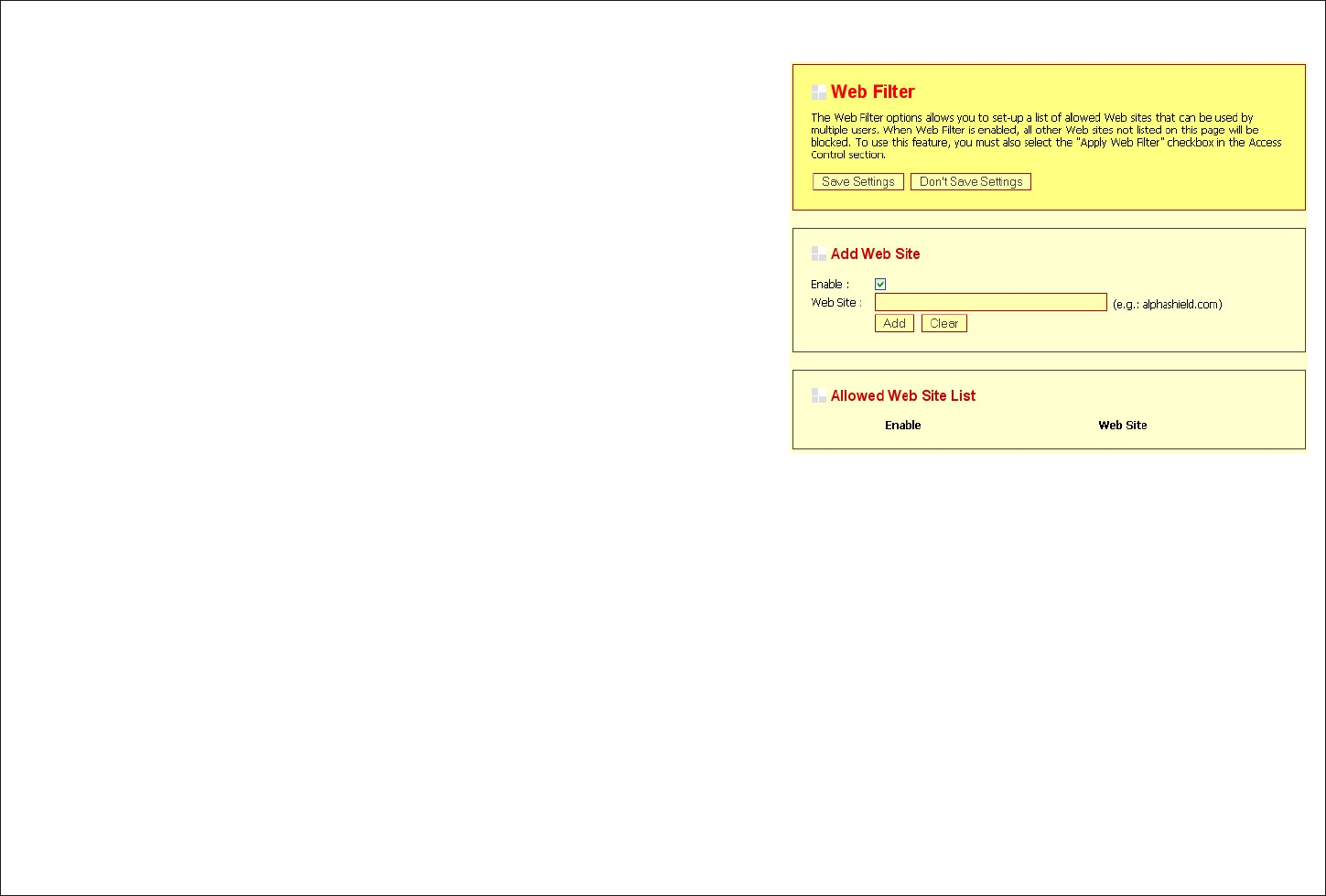
8.7 Web Filter:
The Web Filter options allows you to set-up a list of allowed Web sites that can
be used by multiple users. When Web Filter is enabled, all other Web sites
not listed on this page will be blocked. To use this feature, you must also select
the "Apply Web Filter" checkbox in the Access Control section.
The Web Filter section is where you add the Web site to be used for Access
Control.
Add/Edit Web Site:
? When the Enable checkbox is checked, entries in the Allowed Web Site
List can be activated or deactivated with these new entries are activated
by default.
? Enter the URL (address) of the Website that you want to allow. Enter the
most inclusive domain name. Many websites construct pages with
images and content from other sites. If you do not enable all of the web
sites used to construct a page access will be forbidden. For example, to access my.yahoo.com, you must enable access to
yahoo.com, yimg.com, and doubleclick.net.
? ADD: click to save this information and continue.
Allowed Web Site List:
This section lists the currently allowed web sites. By toggling the Enable checkbox Allowed Web Site List can be enabled or disabled. To
edit the entries click on the pencil icon. To delete the entries click on the trash can icon. If you have made any changes or deletions, click
on Save Settings at the top of the page. If your configuration settings are complete, click Reboot the Device or click Continue. The
router must reboot before new settings will take effect.
Version 1.0
Page 45
Alpha Secure Wireless Router 8800GIGABIT


















