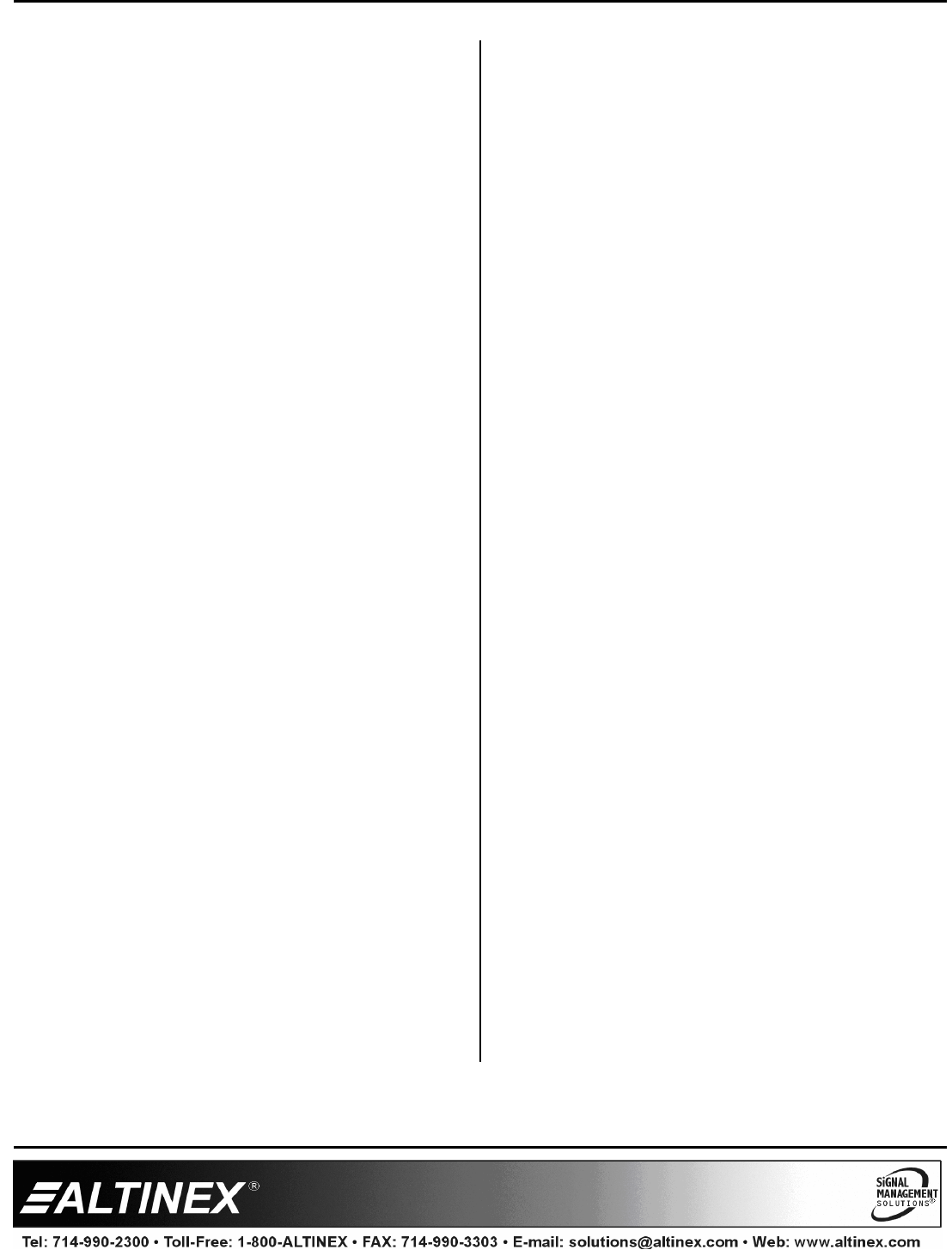
MULTITASKER
400-0402-003
15
Example:
Send the text string "HELLO" to the RS-232 bus.
The string will be ignored by the MultiTasker, but
not the unit receiving the command.
Additionallly, it will add opening and closing
brackets. To do this, send the command
[TXMHELLO] and the following will be sent to
the RS-232 bus:
[HELLO]
26. <x[y]z>
This command is used to send ISM5000
command strings to the RS-232 bus through the
MultiTasker. It transmits the “< >” symbols with
the command string and allows bracket
commands within the command string.
Command Format: <x[y]z>
x[y]z = text string ("a[b]c" or "1[2]3" or…)
Example:
Send the command string "<abc[123]xyz>" to
the RS-232 bus. The string will be ignored by
the MultiTasker, but not the unit receiving the
command. Additionallly, it will add opening and
closing brackets. To do this, send the command
<abc[123]xyz> and the following will be sent to
the RS-232 bus:
<abc[123]xyz>
27. <@x[y]z>
This command is used to send ISM5000
command strings to the RS-232 bus, through
the MultiTasker. It removes the “< >” symbols in
the command string and allows bracket
commands within the command string.
Command Format: <x[y]z>
x[y]z = text string ("a[b]c" or "1[2]3" or…)
Example:
Send the command string "abc[123]xyz" to the
RS-232 bus. The string will be ignored by the
MultiTasker, but not the unit receiving the
command. Additionallly, it will remove the
opening and closing brackets. To do this, send
the command <@abc[123]xyz> and the
following will be sent to the RS-232 bus:
abc[123]xyz
28. [TEST]
This command performs a non-destructive test
of the internal memory.
Command Format: [TEST]
Example:
In order to test the MultiTasker internal memory,
send the command [TEST]. The system will
respond as follows if the test passes:
[ ] [ ]
Otherwise, failures will be indicated.
29. [HELP]
This command displays information available for
the MultiTasker interface commands or card
commands. Sending the command without a
card reference returns help for the interface.
Command Format: [HELPCn], [HELPUi]
Cn = Card ID (n = # from 1 to max slots)
Ui = Unit ID (i = # from 0 to 20)
Example 1:
In order to view the RS-232 commands
available for the MultiTasker, send the
command [HELP]. The commands along with a
brief description will be displayed in the Terminal
Window.
Example 2:
In order to view the RS-232 commands
available for C2, send the command [HELPC2].
The commands along with a brief description will
be displayed in the Terminal Window.


















