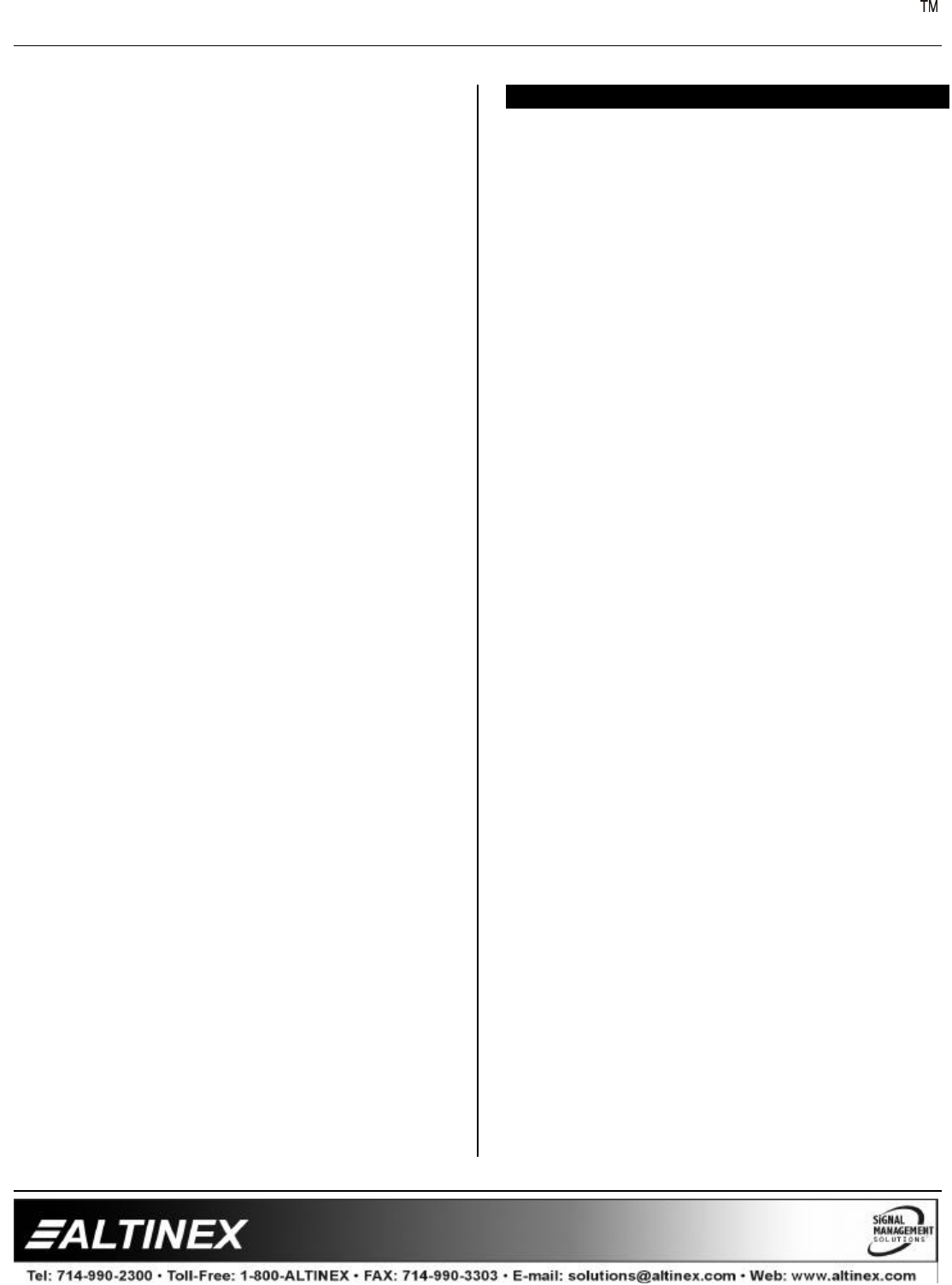
MULTI-TASKER
10
7.3. SUMMARY OF COMMANDS
1) [VER]: Receives software version
2) [C]: Receives status of the card
3) [ON]: Turns on one input for a single
card or a group of cards
4) [OFF]: Turns off one input for a single
card or a group of cards
5) [SW]: Switch (activates the preset
path)
6) [WR]: Groups multiple cards
7) [CLR]: Clears a single group or multiple
groups
8) [G]: Requests group data
9) [RD]: Displays the members in each
group
10) [SIG]: Checks if signal presents.
11) [HELP]: Display commands.
TROUBLESHOOTING GUIDE 8
We have carefully tested and have found no
problems in the supplied MT104-102; however, we
would like to offer suggestions for the following:
8.1 LED IS NOT LIT
Cause 1: Card cage is not plugged in.
Solution: Plug card cage in. If the LED lights,
the problem is solved. If the LED is
still not lit, see Cause 2.
Cause 2: Card is not plugged in all the way.
Solution: Push the card in all the way. If the
LED is still not lit, see Cause 3.
Cause 3: Card cage slot has a problem.
Solution 1: Test the card in other slots of the
card cage. If the slot was damaged,
the card may work in other slots. If
other slots work and the LED lights,
the problem is the card cage slot.
The card cage may require service.
Call ALTINEX at (714) 990-2300. If
the other slots do not work and the
LED is still not lit, see Solution 2.
Solution 2: Take any other known good card
with an LED and verify that the slot
used is good by seeing if the other
card’s LED lights in that slot. If it
lights, then the original card may be
the source of the problem. Call
ALTINEX at (714) 990-2300.
8.2 LED IS BLINKING RED
If the LED on the card is blinking red, find the
error code. For example, if you are
using card 5 of unit 1, send the
[C5U1] command to see the status
and error code. Note that card 5
refers to slot 5.
Cause 1: The CPU on the card is not working
properly. If the CPU is not working,
you will receive an ER01 message.
The system will return feedback as
[On1 ER01 C05] when using card 5 of
unit 1.ER01 Code: CPU error














