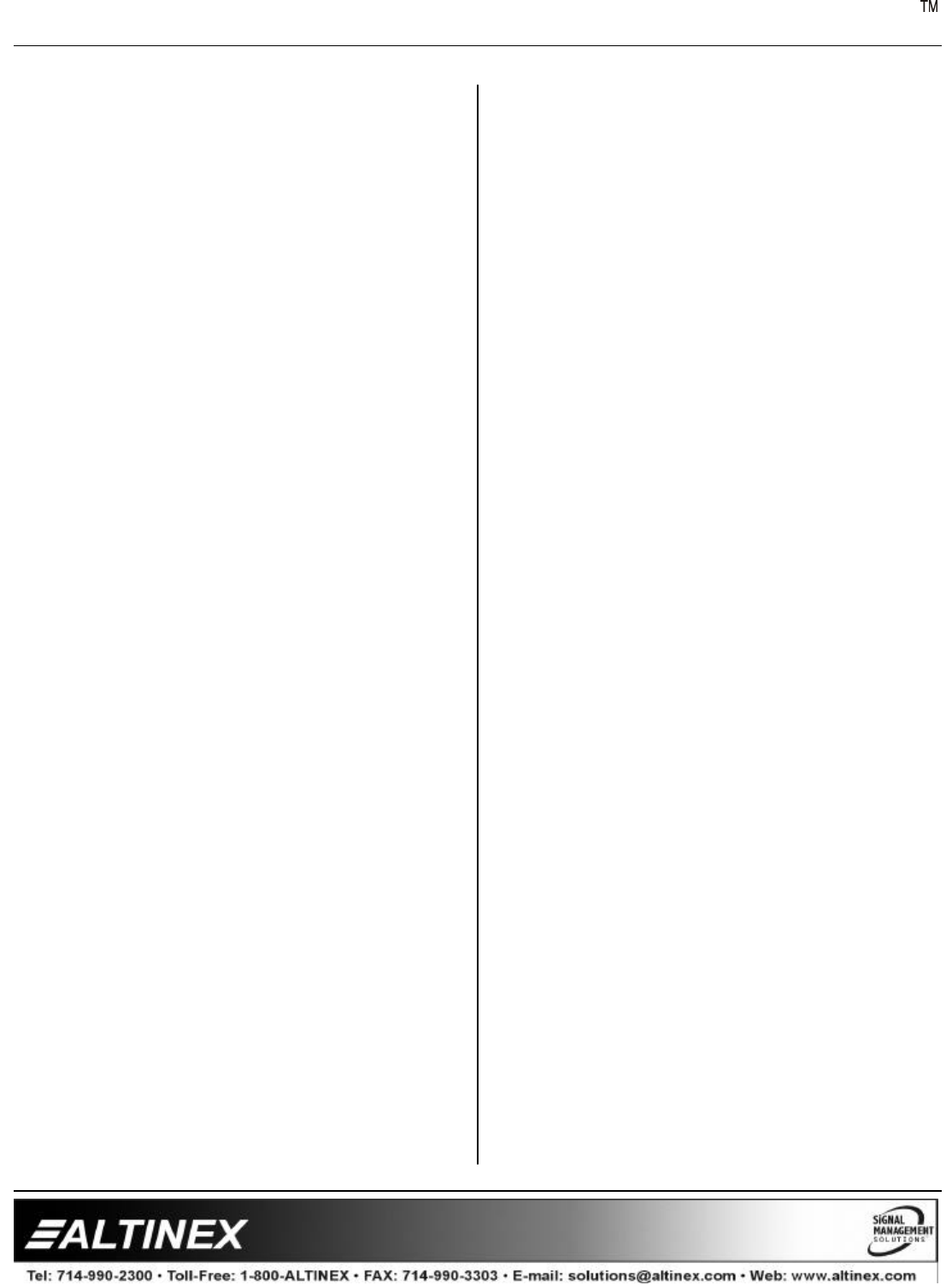
MULTI-TASKER
8
Example:
If there are two MT104-102 cards in slot 6 and 7
of unit 3: To enable input 1 of card 6 and input 3
of card 7 simultaneously, use the following
commands:
[ON1C6U3P]
[ON3C7U3P]
[SW]
If "F" is included use the [ONmCnUiPF] command
or the [ONmCnUiFP] command.
• [ON…F]: feedback
After processing a command, an OK or ER will
be returned as feedback if "F" is included at the
end of a command string or if the unit ID is zero.
Example:
[ON1C2U3F]: if path is not set
[ON1C2U3PF]: if path is set
4. [OFF]
This command disables one or all inputs of a
single card or a group of cards.
• [OFFmCnUiS]: for a single card
This command disables input “m” or all inputs.
[OFFC5CnUi]: Turns OFF all inputs of the MT104-
102 card.
m = Input number (m = 1 to 6)
Cn = Card ID number (n = slot # from 1 to 19)
(1-8 for MT100-101 or 1-4 for MT100-106)
Ui = Unit ID number (i = 0 to 9)
S = saves command to memory
Example:
If card 5 of unit 3 has input 1 ON, the following
commands can be used to turn OFF the input.
1) [OFF1C5U3]: Turns OFF only input 1.
2) [OFFC5U3]: All inputs are OFF.
• [OFFmGkUiS]: for a group of cards
This command disables input "m" for each card in
group "k" of unit "i".
m = card input (m = # from 1-6)
Gk = group number (k = # from 1-9)
Ui = unit number (i = # from 0-9)
S = saves command to memory
Example:
1. [OFF1G1U1]: Turns OFF input 1 for each card
in group 1 of unit 1.
2. [OFFG1U1]: Turns OFF all inputs for each
card in group 1 of unit 1.
• [OFF…P]: sets path
This command will set the path for the output, but
it is not active until the switch command is
executed ([SW]). Commands ending in "P" are
not executed immediately. The path for outputs
on multiple cards or the same card can be
loaded.
Command Format: [OFFmCnUiP]
m = input number (m = 1 to 6)
Cn = card ID no. (n = slot # from 1 to 19)
(1-8 for MT100-101 or 1-4 for MT100-106)
Ui = unit number (i = # from 0-9)
P = path
Example:
If there are two MT104-102 cards in slot 6 and 7
of unit 3: To enable input 1 of card 6 and input 3
of card 7 simultaneously, use the following
commands:
[OFF1C6U3P]
[OFF3C7U3P]
[SW]
If "F" is included use the [OFFmCnUiPF]
command or the [OFFmCnUiFP] command.
• [OFF…F]: feedback
After processing a command, an OK or ER will
be returned as feedback if "F" is included at the
end of a command string or if the unit ID is zero.
Example:
[OFF1C2U3F]: if path is not set
[OFF1C2U3PF]: if path is set
5. [SW]
The switch command immediately connects inputs
and outputs, which were previously set with the
path command on this card and all other cards in
the MT100-100.
Example:
[ON1C6U3P]
[ON3C7U3P]














