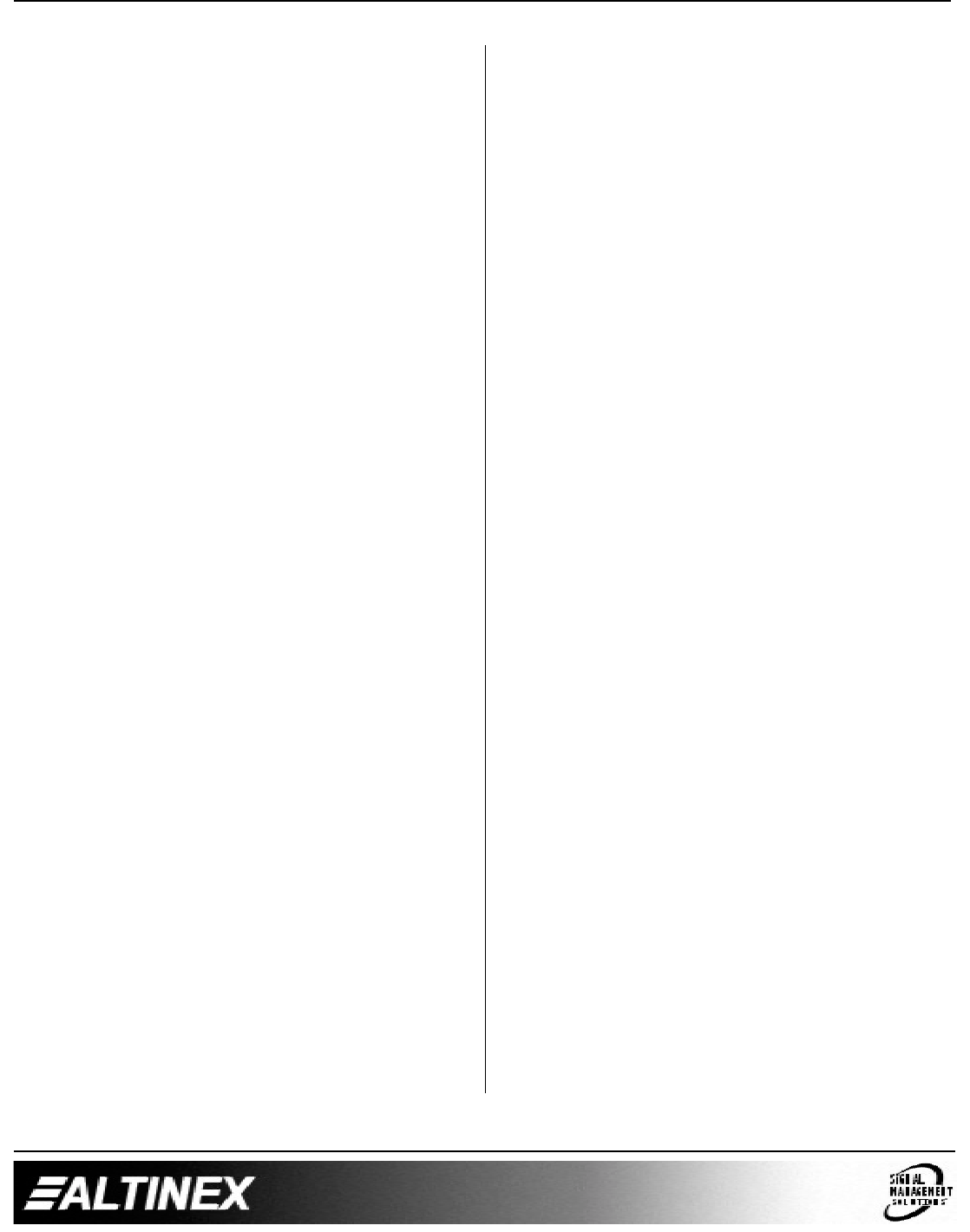
MULTI-TASKER™
10
[G1]: will return feedback as ON12 G1U0.
[G2]: will return feedback as ON2 G2U0.
14. [RD]
This command displays the members in each
group.
Command Format: [RDGkUi]
Gk = group number (k = # from 1-9)
Ui = unit number (i = # from 0-9)
member = C1 - C19 (card 1 to max cards)
Example:
The cards in slots 1, 2 and 19 are part of group
5 in unit 1. Read the member data for group 5
of unit 1, by sending the command [RDG5U1].
The system will return feedback as follows:
C1C2C19 G5U1.
7.3 SUMMARY OF COMMANDS
1) [VER] Receives software version
2) [Ci] Receives status of the card
3) [CiS] Saves card configuration
4) [ON] Turns on one or more outputs for
a single card or a group of cards
5) [OFF] Turns off one or more outputs for
a single card or a group of cards
6) […S] Save the command configuration
7) […F] Provides feedback upon sending
8) […P] Sets the path, preload for [SW]
9) [SW] Switch preloaded output buffer
10) [HELP] Display available commands
11) [WR] Groups multiple cards
12) [CLR] Clears members of a single group
or all groups
13) [G] Requests group data
14) [RD] Displays group members














