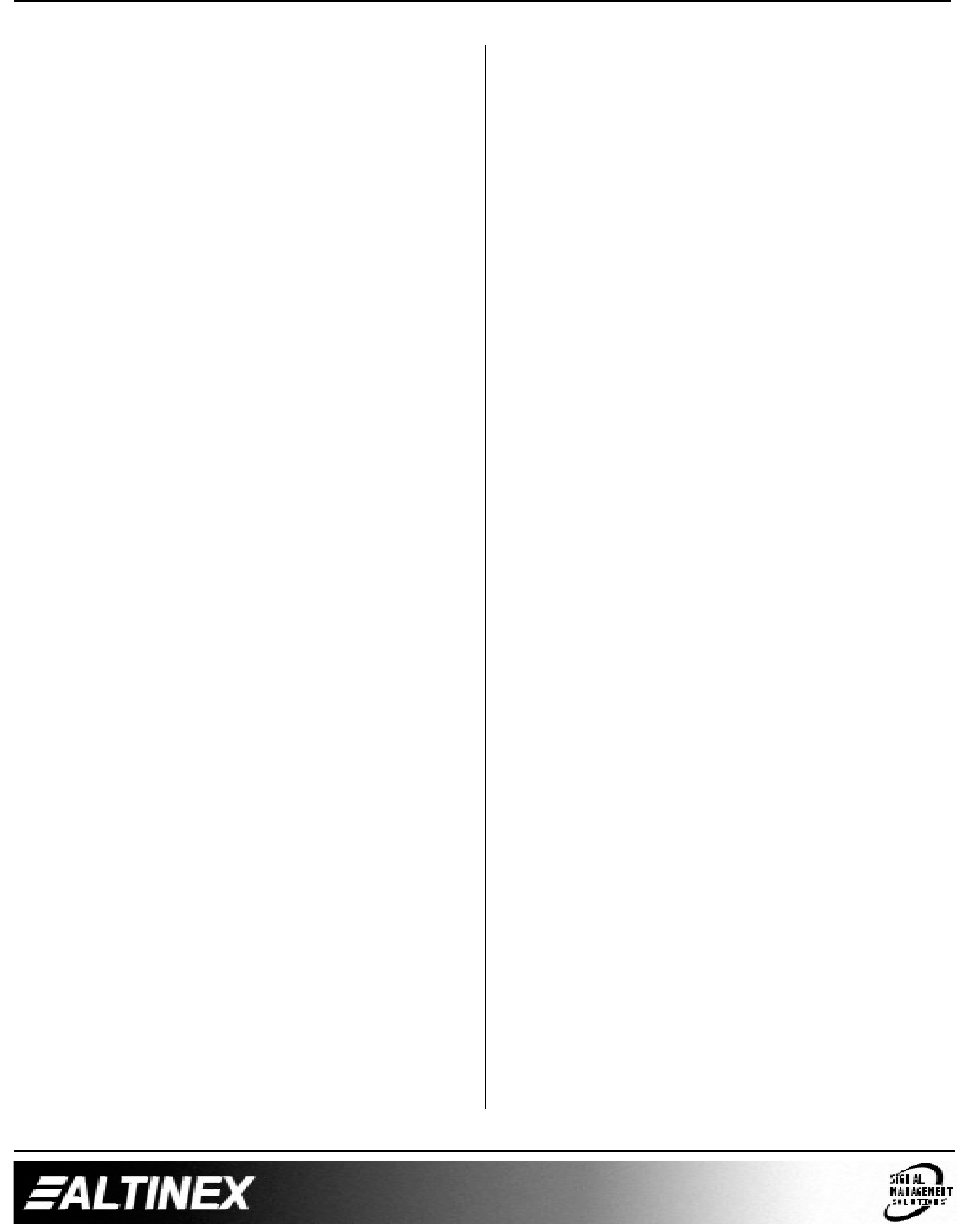
MULTI-TASKER™
8
Example:
There are two MT104-108 cards in slots 6 and
7 of unit 3. Enable input 1 of card 6 and input 3
of card 7 simultaneously. Use the following
commands:
[ON1C6U3P]
[ON3C7U3P]
[SW]
If "F" is included, use the [ONmCnUiPF]
command or the [ONmCnUiFP] command.
[ON…..F]: feedback
After processing a command, an OK or ER will
be returned as feedback if "F" is included at the
end of a command string.
Example:
[ON1C2U3F]: if path is not set
[ON1C2U3PF]: if path is set
5. [OFF]
This command disables one input of a single
card or a group of cards.
[OFFmCnUiS]: for a SINGLE card
This command disables input “m” or all inputs.
The command [OFFC5CnUi], turns OFF all
inputs of the MT104-108 card.
m = Input (m = 1 to 7, input 7 is internal
Cn = Card ID (n = slot # from 1 to max slots)
Ui = Unit ID number (i = 0 to 9)
S = saves command to memory
Example:
Card 5 of unit 3 has input 1 ON. Card 6 of unit
3 has input 5 ON. The following commands
can be used to turn OFF the inputs on both
cards simultaneously.
1) [OFF1C5U3]: Turns OFF input 1.
2) [OFF3C6U3]: Turns OFF input 3.
3) [OFFmGkUiS]: for a group of cards
This command disables input "m" for each card
in group "k" of unit "i".
m = Input (m = 1 to 7, 7 is internal)
Cn = Card ID (n = slot # from 1 to max slots)
Ui = Unit ID number (i = 0 to 9)
S = saves command to memory
Example:
1) [OFF1G1U1]: Turns OFF input 1 for each
card in group 1 of unit 1.
2) [OFFG1U1]: Turns OFF all inputs for each
card in group 1 of unit 1.
[OFF…..P]: sets path
This command will set the path for the output,
but it is not active until the switch command,
[SW], is executed. Commands ending in "P" are
not executed immediately. The path for outputs
on multiple cards or the same card can be
preloaded. Then, all connection may be made
simultaneously.
Command Format: [OFFmCnUiP]
m = Input (m = 1 to 7, 7 is internal)
Cn = card ID (n = slot # from 1 to max slots)
Ui = Unit ID number (i = 0 to 9)
P = path
Example:
There are two MT104-108 cards in slot 6 and 7
of unit 3. Enable input 1 of card 6 and input 3
of card 7 simultaneously. Use the following
commands:
[OFF1C6U3P]
[OFF3C7U3P]
[SW]
If "F" is included, use the [OFFmCnUiPF]
command or the [OFFmCnUiFP] command.
[OFF…..F]: feedback
After processing a command, an OK or ER will
be returned as feedback if "F" is included at the
end of a command string.
Example:
[OFF1C2U3F]: if path is not set
[OFF1C2U3PF]: if path is set














