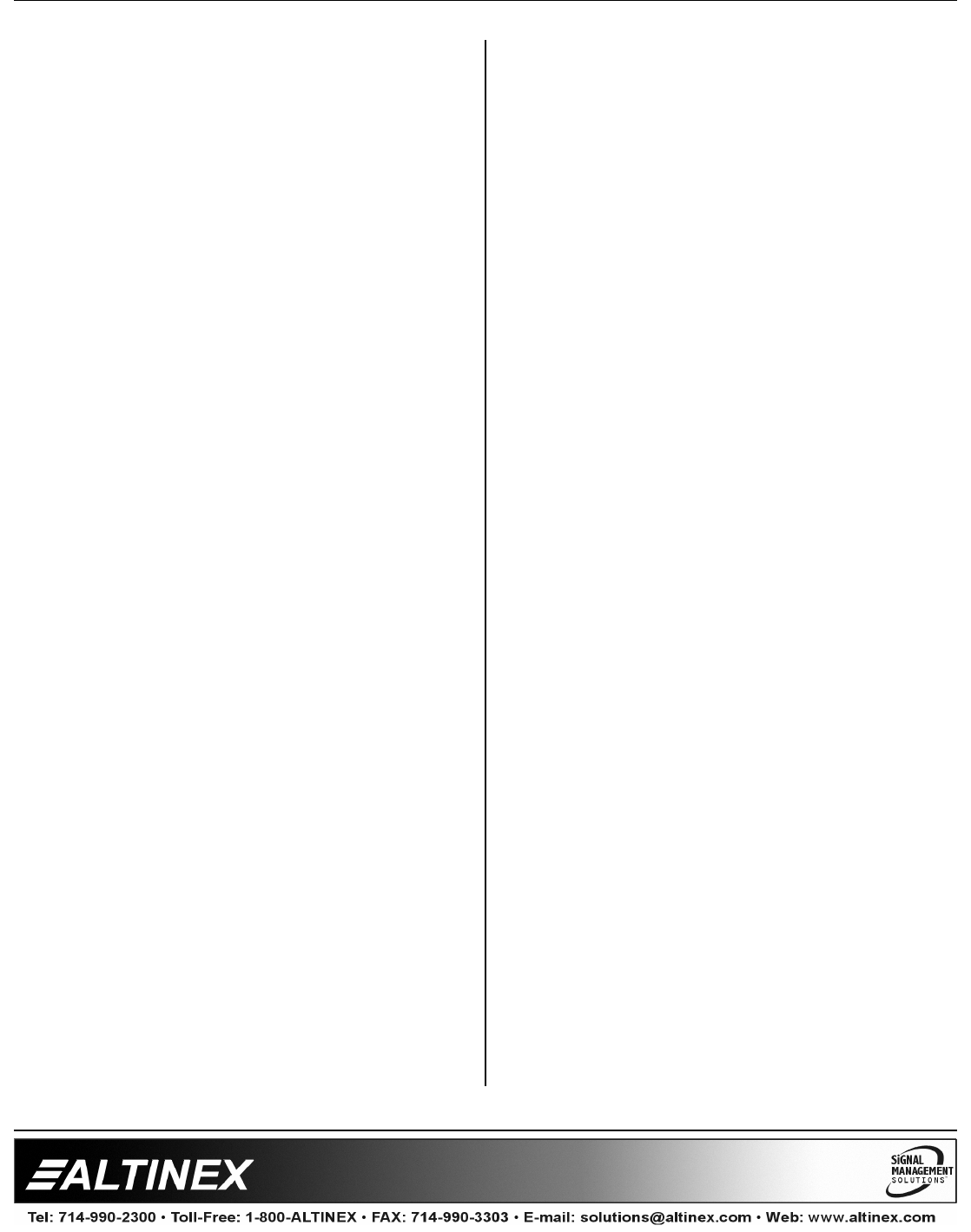
MULTITASKER™
400-0095-005
15
15
Example:
There is an MT109-100 in slot 4. Send the
command [RAMP=16C4] to set the ramp rate to
16 seconds. After this is set, any ramping will
occur at a rate of 32 steps in 16 seconds, or
0.50 seconds per step. Confirm the setting by
sending the command [RAMPC4] and receiving
the feedback:
RAMPTIME = 16 SECONDS
23. [RST]
This command stops ramping and maintains the
last volume setting.
Command Format: [RSTCnUi]
Cn = Card ID (n = # from 1 to max slots)
Ui = Unit ID (i = # from 0 to 9)
Example:
The card in slot 4 is ramping up from a volume
level of 1 to 32. Send the command [RSTC4]
and the card will stop ramping the output
volume. The last displayed volume setting will
remain the current volume level.
24. [CLR]
This command clears the card's settings and
returns them to the factory defaults. Input 1 is
selected, the output volume is set to 32/32 and
all the input levels are set to 32/32.
Command Format: [CLRCnUi]
Cn = Card ID (n = # from 1 to max slots)
Ui = Unit ID (i = from 0 to 9)
Example:
Send the command [CLRC4] to reset the
MT109-100 in slot 4 to its factory defaults.
25. [ONm]
This command is used to select the input to be
active on the output connector.
Command Format: [ONmCnUi]
m = Input number (m = # from 1 to 8)
n = Card ID (n = # from 1 to max slots)
i = Unit ID (i = # from 0 to 9)
Example:
There is an MT109-100 card in slot 4. Send the
command [ON3C5] to select Input 3 as the
active input. If the output is disabled (muted), it
will remain disabled.
26. [ON] Same as the [MUT0] command.
27. [OFF] Same as the [MUT1] command.
28. [MUT0]
This command turns on (enables) the output
volume without changing the input port selected
and without changing any volume settings.
Command Format: [MUT0CnUi]
Cn = Card Slot Number
Ui = Unit ID (i = # from 0 to 9)
Example:
Send the command [MUT0C4] to turn on the
output volume for the card in slot 4.
29. [MUT1]
This command turns off (disables) the output
volume without changing the input port selected
and without changing any volume settings.
Command Format: [MUT1CnUi]
Cn = Card Slot Number
Ui = Unit ID (i = # from 0 to 9)
Example:
Send the command [MUT1C4] to turn off the
output volume for the card in slot 4.
30. […S] – Save
This command will save the configuration
command being sent in memory. When
sending the command [VLI1A16C4S], after
reset or power up, Input 1 on C4 will be restored
with an input volume level of 16.


















