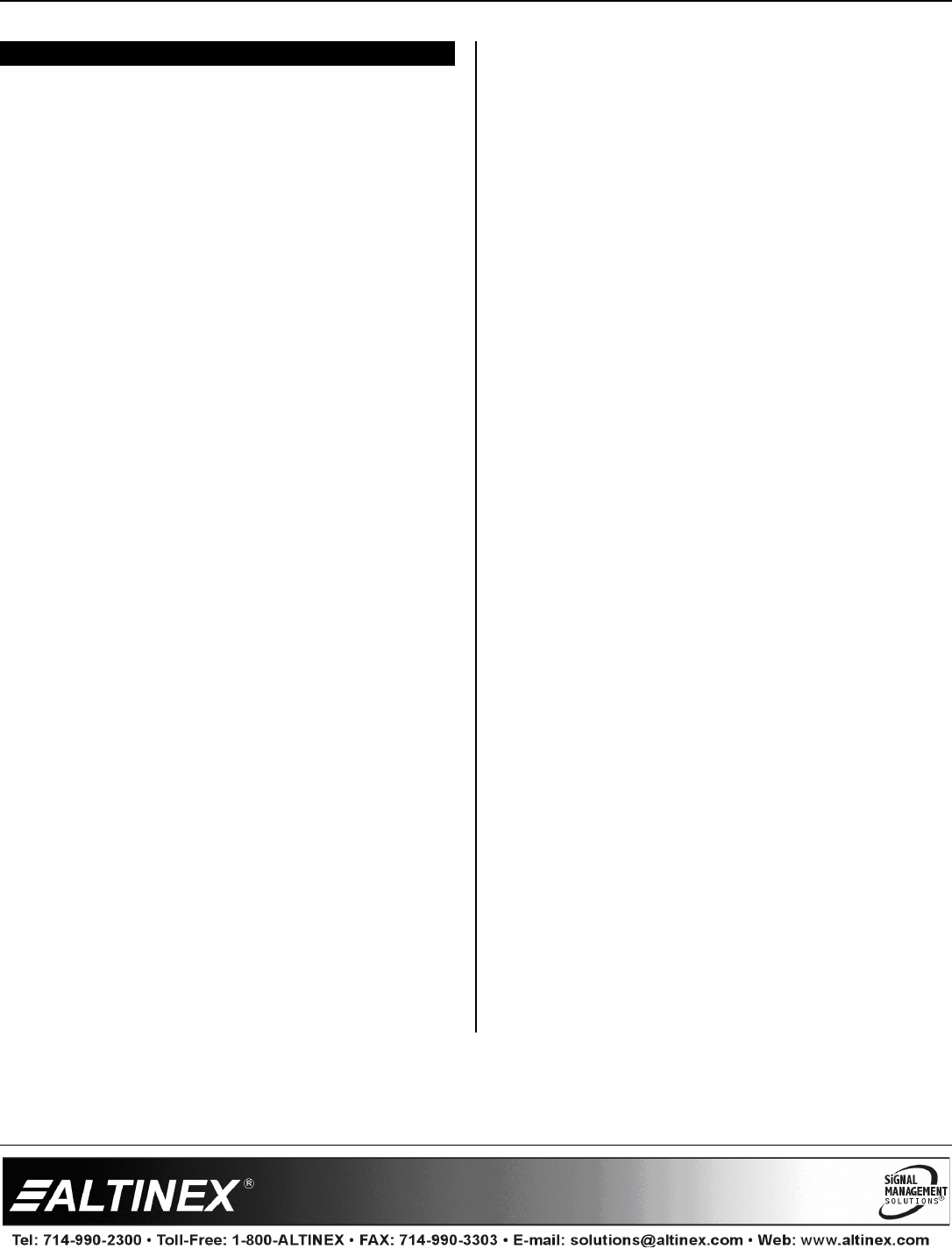
SWITCHER
400-0378-004
9
TROUBLESHOOTING GUIDE 8
We have carefully tested and have found no
problems in the supplied SW1956CT unit.
However, we would like to offer the following
suggestions:
8.1 POWER LED IS OFF
Cause 1: The power adapter is installed
wrong.
Solution 1: Make sure the adapter output is
connected to the POWER input jack
on the unit. Check the unit carefully.
The POWER input jack and the
INPUT SELECT jack are the same
type. If the POWER LED is still not
on, see Solution 2.
Solution 2: Make sure the adapter is plugged
into a proper AC outlet that has
power. If the adapter has AC power
and the POWER LED is still off, see
Cause 2.
Cause 2: The wrong power adapter is
installed.
Solution 1: Please use the ALTINEX supplied
external adapter (9 V, 500 mA). If
the POWER LED is still not on,
please call ALTINEX at
(714) 990-2300.
8.2 UNIT DOES NOT AUTO-SWITCH
Cause 1: The manual override switch is
installed.
Solution: Remove the connection to the
INPUT SELECT jack on the unit. If a
plug is installed in the jack, the
SW1956CT will not auto-switch
properly. If the unit does not
auto-switch with the plug removed,
see Cause 2.
Cause 2: The signal is not active or is
improperly formatted.
Solution 1: Remove the input signals from the
switcher. If the IN 2 LED is off, call
ALTINEX at (714) 990-2300. If the
IN 2 LED is on, see Solution 2.
Solution 2: Connect a properly formatted signal
from an ALTINEX Twisted Pair
transmitter to INPUT 1. If the
switcher does not switch to
INPUT 1, see Solution 3.
Solution 3: Bypass the switcher and connect the
output of the transmitter directly to
the input of the receiver. If the
display is good, then call ALTINEX
at (714) 990-2300.
8.3 NO DISPLAY
Cause 1: The source has a problem.
Solution: Check the source and make sure
that there is a signal present and all
source connections are correct. If
the source is working and there is
still no display, see Cause 2.
Cause 2: Manual override is on.
Solution: Make sure there is nothing
connected to the INPUT SELECT
port on the switcher. If there is
nothing connected, see Cause 3.
Cause 3: Signal is bad or missing.
Solution 1: Make sure the switcher output is
connected to the Twisted Pair
receiver input and the receiver is on.
If there is still no display, see
Solution 2.
Solution 2: Remove both inputs to the switcher
and connect the active signal from
the Twisted Pair transmitter output
to INPUT 2. If there is still no
display, see Solution 3.













