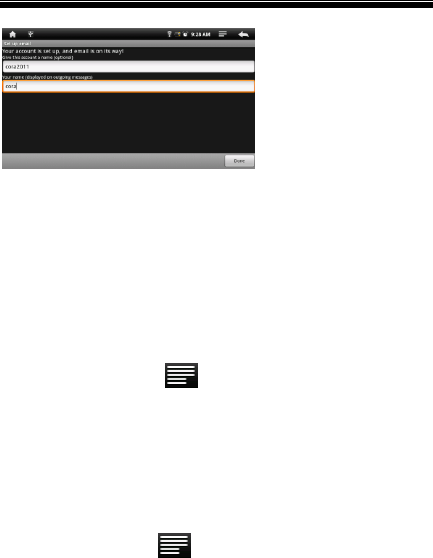
Chapter 2: Getting Started
26
Search Mail
1. In the mailbox, you can slide your finger up and down to scroll
list.
2. You can tap to open the mail you want to read.
3. On the mail list, press and hold on the mail until it pops up a
menu. You can select open, reply, forward, delete and other
operations on the menu.
Mail menu
In the mail list, tap the button to display a mail menu.
1. Refresh:Refresh Mail
2. Write:Write a new mail
3. Accounts:Browse all e-mail accounts
4. Account Settings: Set the mail account
Delete mail account
You can add your mail account to remove from this unit.
1. In the email, tap the button to display a mail menu.
2. Press and hold on the mail until it pops up a menu.
3. Tap the "Delete Account" button, then tap "OK" button.
Notice:
You can set multiple mail accounts, each time you open a mail,
the system will automatically jump to the default account.


















