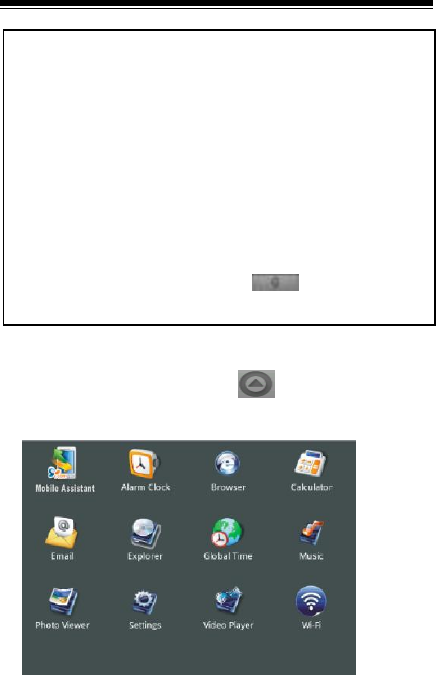
Chapter 1: Basics
4
Main Menu
Shows all application icons, tap the button to show the
Main Menu.
1. Home button—Press to return to the home screen.
2. USB connection —Show USB connection status.
3. WIFI display
4. Battery Indicator
5. Time display
6. Options menu
7. Return button
8. Calendar
9. RSS News Feed
10. Shortcut menus for the applications
11. Reading history
12. Ebook library
13. Main Menu
Press to show all built-in or third-party applications, such as music player,
photo viewer, Wi-Fi function and so on. You can manually install other third
party applications. Tap the Main Menu tab on the Home screen
to display all options.


















