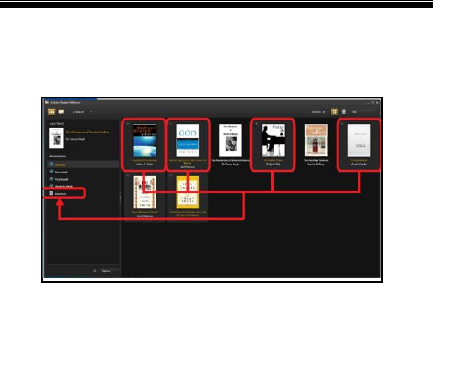
Chapter 2: Getting Started
34
Select the icon of the ebook you wish to transfer and drag &
drop the icon of the selected ebook on top of the icon of your
Libre Touch, as illustrated below.
Notes for using ADE
Each Adobe ID supports only 6 devices, this include your Libre
Touch and your PC/Mac.
When your Libre Touch is restored to its default settings, ALL
DRM activation records and data (including your purchased
ebooks) will be erased from the Libre Touch. You will be
required to authorize your Libre Touch again.
If the number of device authorizations associated with your
Adobe ID has exceeded 6 devices, you may receive the following
error message:
8


















