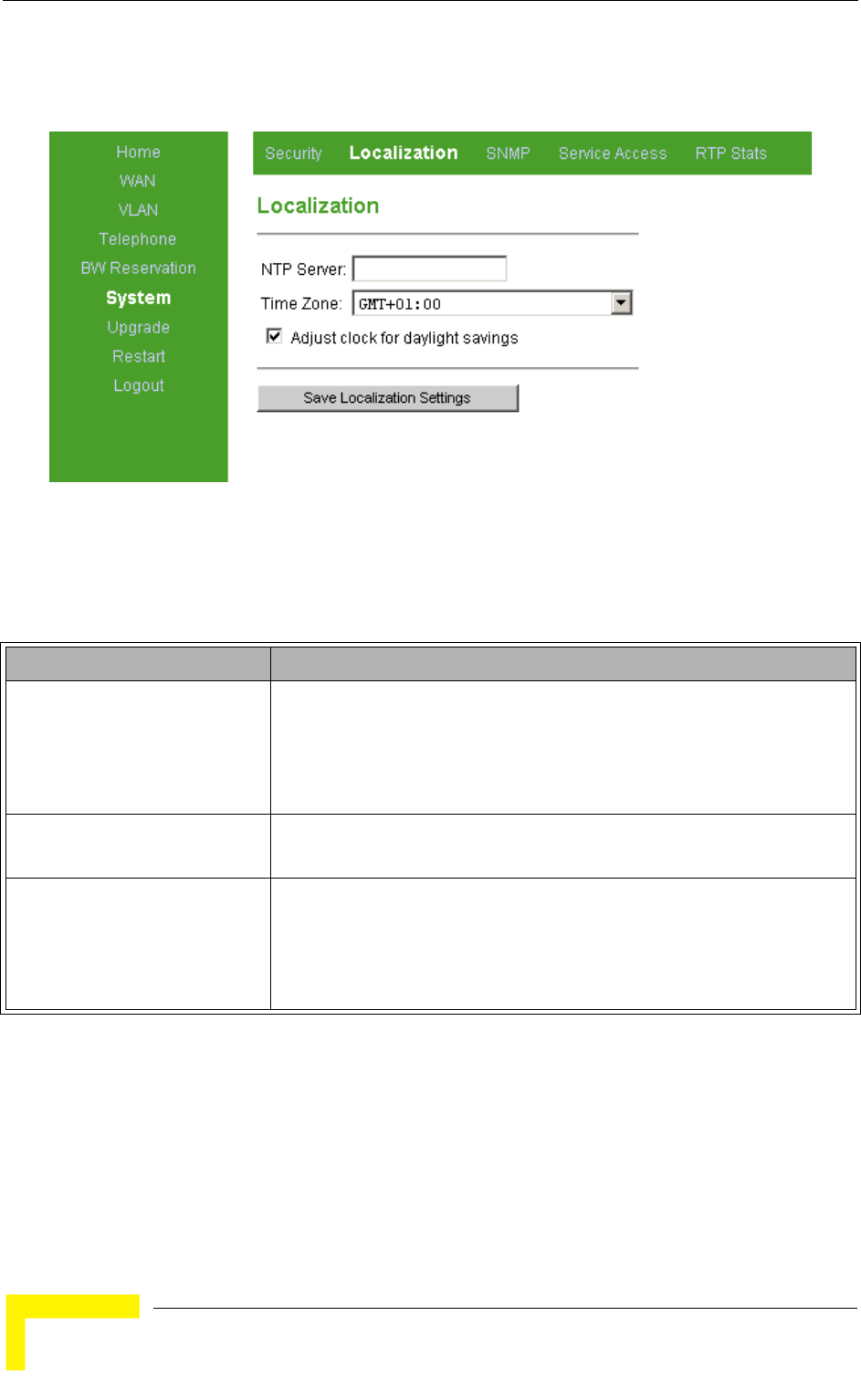
64 Operation
Chapter 3 - Using the Web Configuration Server
3.9.2 Localization Page
The Localization page includes the following components:
Click on the
Save Localization Settings button before leaving the page to save
the new settings. The new settings will be applied after restarting the unit.
Figure 3-22: Localization Page
Table 3-15: Localization Page Parameters
Parameter Description
NTP Server The IP address of the NTP-server (optional). If an IP address is
configured the NTP server usage is activated. The feature must be
activated to support FSK-based caller ID.
The default is disabled (no IP address).
Time Zone The appropriate time zone. Use the drop-down list to change the time
zone.
Adjust clock for daylight
savings
By checking the "Adjust clock to daylight savings" the Voice Gateway
will automatically adjust to daylight saving time (set the time one hour
ahead).
The default is enabled (checked).


















