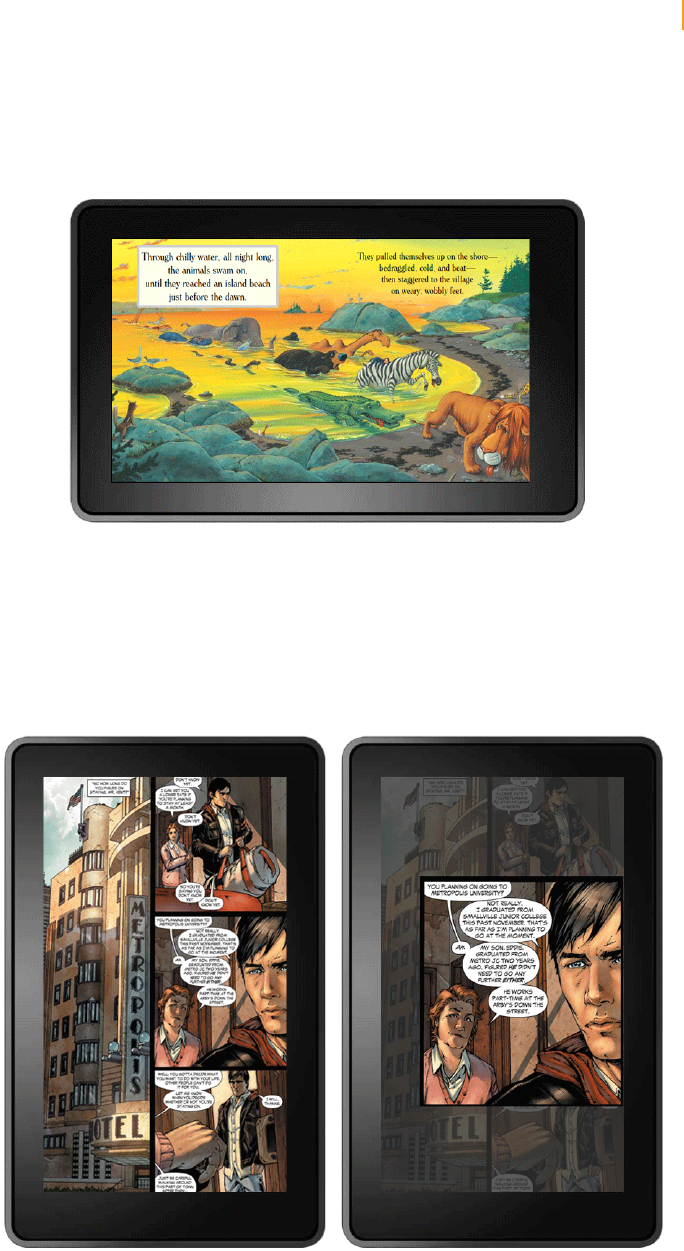
Kindle Fire User’s Guide 11
Chapter 3 Kindle Fire Content
Children’s Books
Children’s books on Kindle Fire now feature Kindle Text Pop-Up for reading text over vivid,
full-color images. Just double-tap any text region and it will expand for easy reading.
You can navigate between Text Pop-Up sections by swiping or tapping the right side (forward)
and left side (back) of the screen. To exit Text Pop-Up and return to normal reading, simply
double-tap anywhere on the screen.
Graphic Novels
Graphic novels come alive on Kindle Fire with Kindle Panel View. Double-tap on any region to
see it magnified.
You can also swipe forward or backward to be guided through the panels in the author’s own
sequence for an immersive reading experience. To exit Panel View and return to the full-page
view, simply double-tap anywhere on the screen.


















