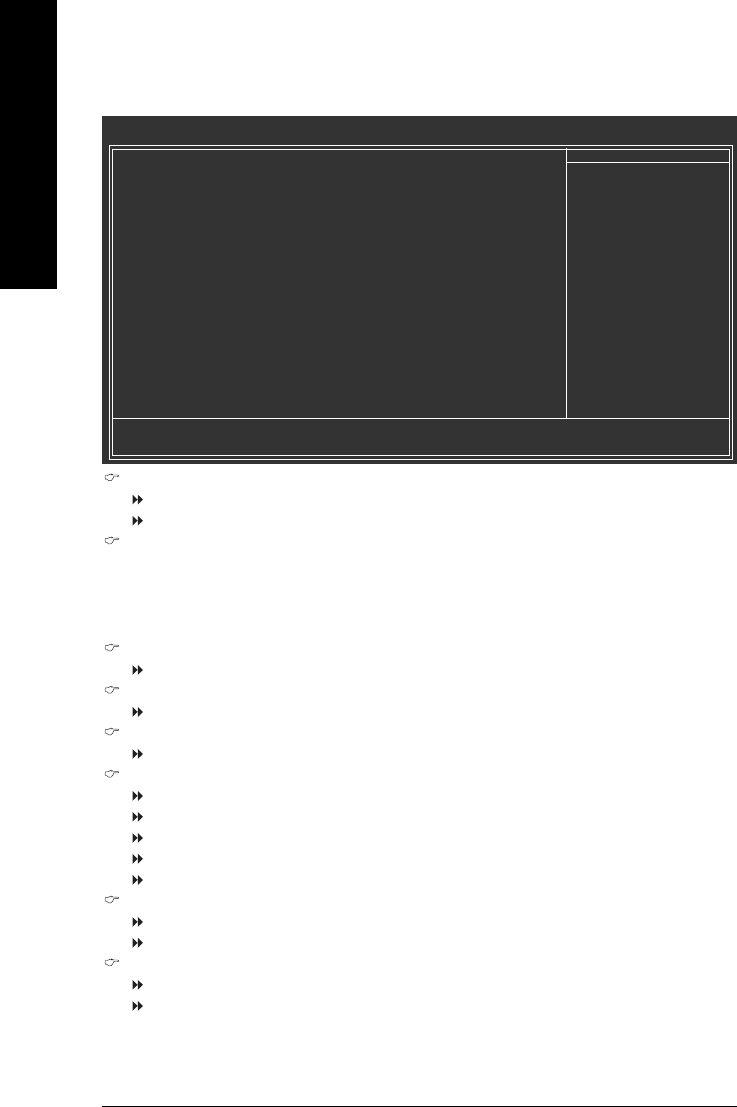
GA-K8N51GMF-9 Motherboard - 42 -
English
2-6 PC Health Status
Reset Case Open Status
Disabled Don't reset case open status. (Default value)
Enabled Clear case open status at next boot.
Case Opened
If the case is closed, Case Opened will show "No."
If the case is opened, Case Opened will show "Yes."
If you want to reset Case Opened value, enable Reset Case Open Status and save the change
to CMOS, and then your computer will restart.
Current Voltage(V) VCORE / DDR Power / +3.3V / +12V
Detect system's voltage status automatically.
System/CPU Temperature
Detect system/CPU temperature automatically.
System/CPU FAN Speed (RPM)
Detect system/CPU fan speed status automatically.
CPU Warning Temp.
60
o
C / 140
o
F Monitor CPU temperature at 60
o
C / 140
o
F.
70
o
C / 158
o
F Monitor CPU temperature at 70
o
C / 158
o
F.
80
o
C / 176
o
F Monitor CPU temperature at 80
o
C / 176
o
F.
90
o
C / 194
o
F Monitor CPU temperature at 90
o
C / 194
o
F.
Disabled Disable this function. (Default value)
System/CPU FAN Stop Warning
Disabled Disable System/CPU fan stop warning function. (Default value)
Enabled Enable System/CPU fan stop warning function.
CPU Smart FAN Control
(Note)
Disabled Disable this function. (Default value)
Enabled When this function is enabled, CPU fan will run at different speed depending
on CPU temperature. Users can adjust the fan speed with Easy Tune
based on their requirements.
CMOS Setup Utility-Copyright (C) 1984-2005 Award Software
PC Health Status
Reset Case Open Status [Disabled]
Case Opened Yes
VCORE OK
DDR Power OK
+3.3V OK
+12V OK
System Temperature 32
o
C/89
o
F
CPU Temperature 45
o
C/113
o
F
System FAN Speed 3245 RPM
CPU FAN Speed 3245 RPM
CPU Warning Temp. [Disabled]
System FAN Stop Warning [Disabled]
CPU FAN Stop Warning [Disabled]
CPU Smart FAN Control [Disabled]
KLJI: Move Enter: Select +/-/PU/PD: Value F10: Save ESC: Exit F1: General Help
F5: Previous Values F6: Fail-Safe Defaults F7: Optimized Defaults
Item Help
Menu Level `
[Disabled]
Don’t reset case
open status
[Enabled]
Clear case open status
and set to be Disabled
at next boot
(Note) Whether the CPU Smart FAN Control function is supported will depend on the CPU you install.
For more detailed information please check at the FAQ section on GIGABYTE's website.


















