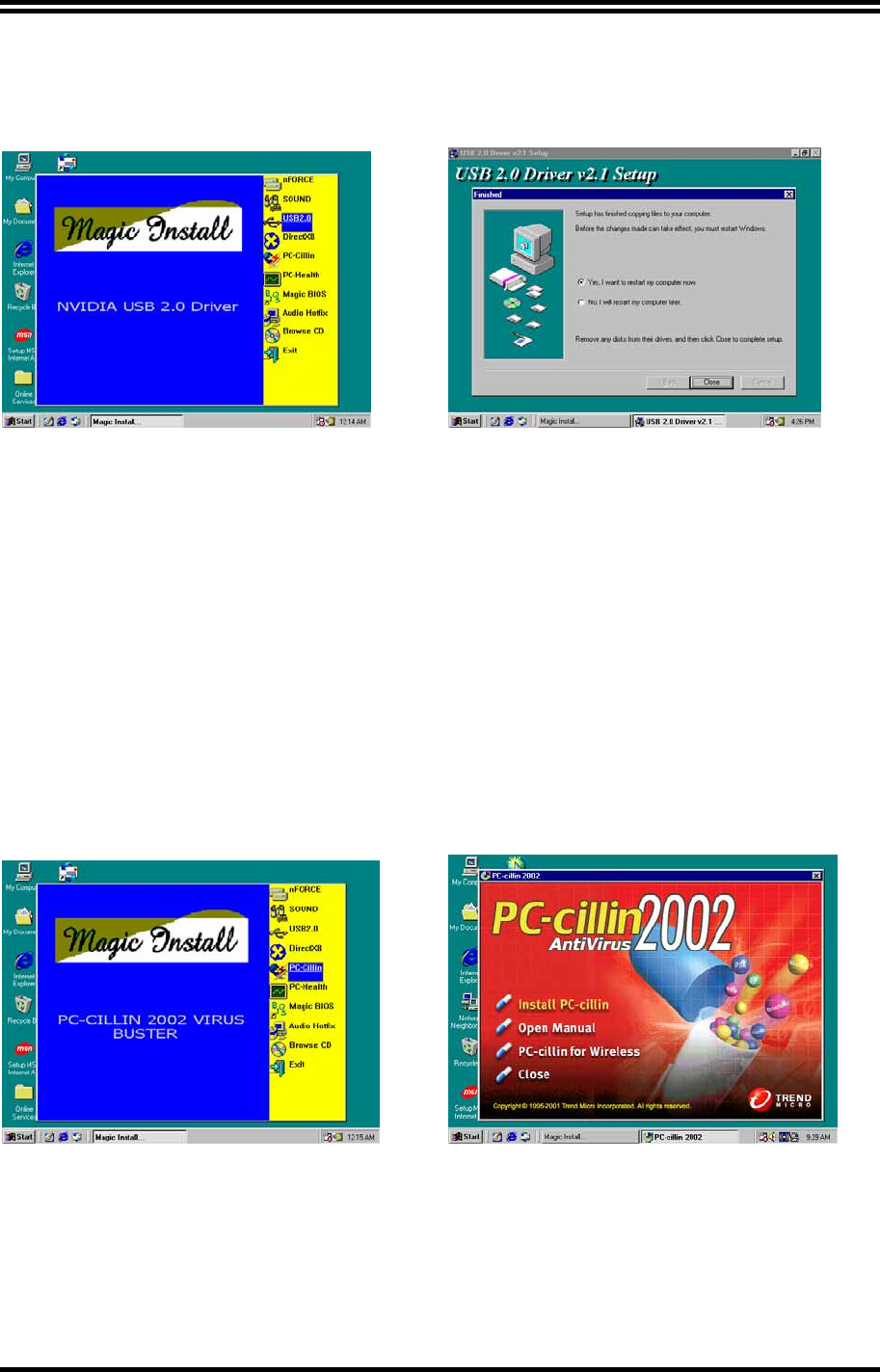
37
4-3 USB2.0 Install NVIDIA USB 2.0 Driver
Windows 98SE/ME/2000 USB 2.0 Driver Installation
1. Click USB2.0 when MAGIC INSTALL
MENU appears
2. Click CLOSE and Restart Computer
Windows XP USB 2.0 Driver installation
1. Install Windows XP Service Pack 1 or later
2. Select My Computer, Press Right Button, Select Properties,
Go to Hardware \ Device Manager, Remove Other Device \ Universal Serial Bus (USB)
Controller
Restart Your Computer, It Will Find “NVIDIA USB2.0 Enhanced Host Controller”
And “USB2.0 Root Hub Device”
4-4 PC-CILLIN Install PC-CILLIN 2002 Anti-virus program
1. Click PC-CILLIN when MAGIC INSTALL
MENU appear
2. (1) Click "Install PC-CILLIN" when PC-
CILLIN 2002 main menu appears. Then click
NEXT when "Install Shield Wizard For PC-
CILLIN 2002" appears
(2) Click Open Manual to learn how to use
PC-CILLIN 2002


















