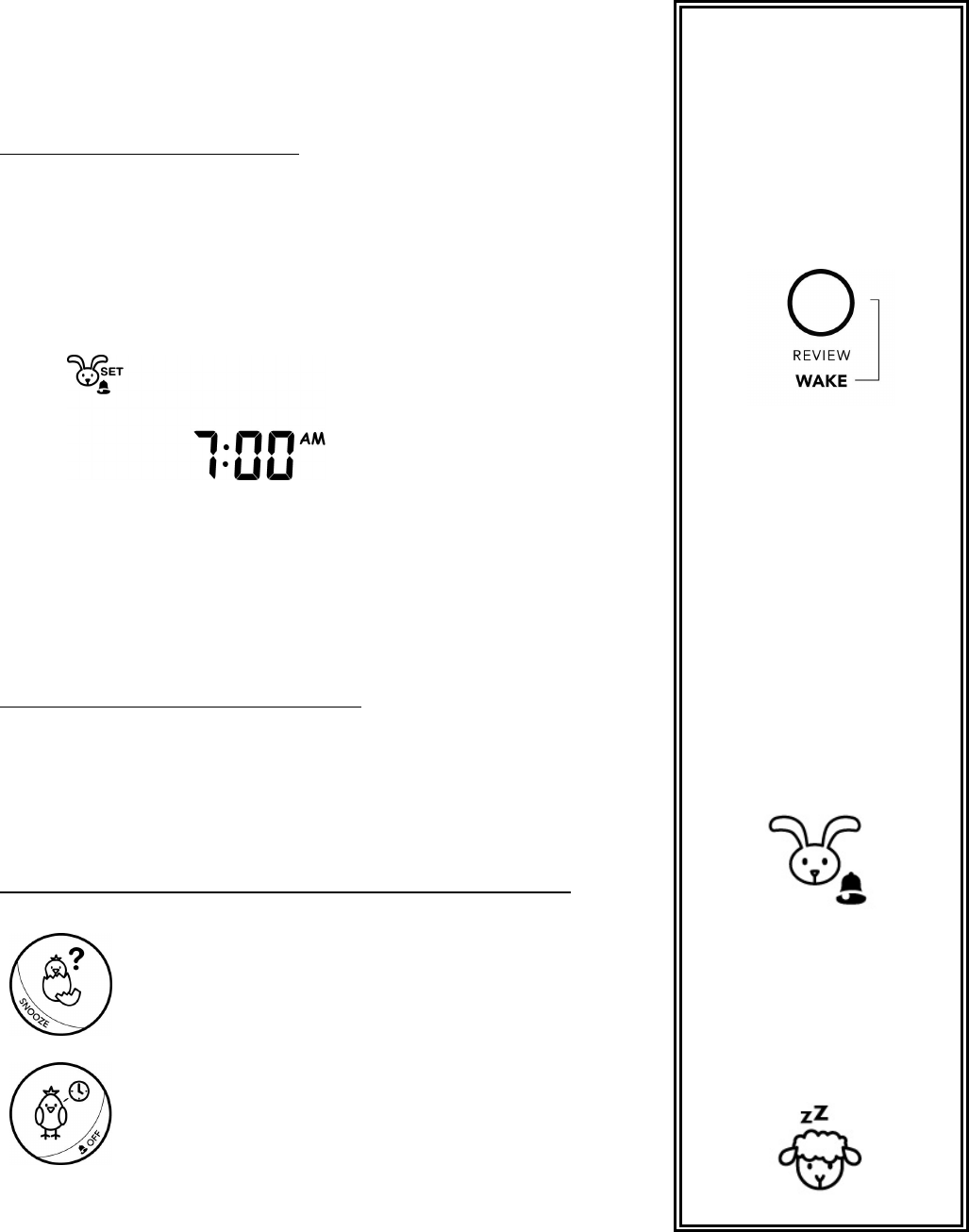
Page 10
Printed in China.
© 2003-2008 American Innovative, LLC.
Using The Alarm Clock
For older children, Teach Me Time! has a built-in alarm clock
with snooze function.
Setting the Alarm Wake Time
To set the alarm wake time:
1. Press and hold the WAKE REVIEW key for two (2)
seconds. The bunny icon appears in the display along
with the word “SET”. The wake time is displayed in the
numeric portion of the display (factory default: 7:00am):
2. Adjust the wake time using the HR +/- and MIN +/- keys.
3. Tap WAKE REVIEW once quickly to exit. Teach Me Time!
announces the status of the alarm wake setting for
confirmation.
Toggle the Wake Status (On or Off)
Press the WAKE ON | OFF key to toggle the status of the alarm
clock. Teach Me Time! clearly announces whether or not the
alarm is on and, if it is, for what time it is set.
“Toe” Button Operations (While The Alarm Is Sounding)
LEFT: Pressing the left toe button causes Teach
Me Time! to snooze for 10 minutes. After ten
minutes the alarm sounds again.
RIGHT: Pressing the right toe button will silence a
sounding alarm or cancel a snooze that is in
progress.
TIP: Press the WAKE
REVIEW key to review
the current status of the
alarm wake setting.
TIP: If you make a
change to the wake
time, Teach Me Time!
automatically sets the
wake status to ON.
TIP: The presence of
the bunny icon
indicates that the alarm
is enabled to sound at
the appointed time:
TIP: When Teach Me
Time! is snoozing the
sheep icon animates in
the display:


















