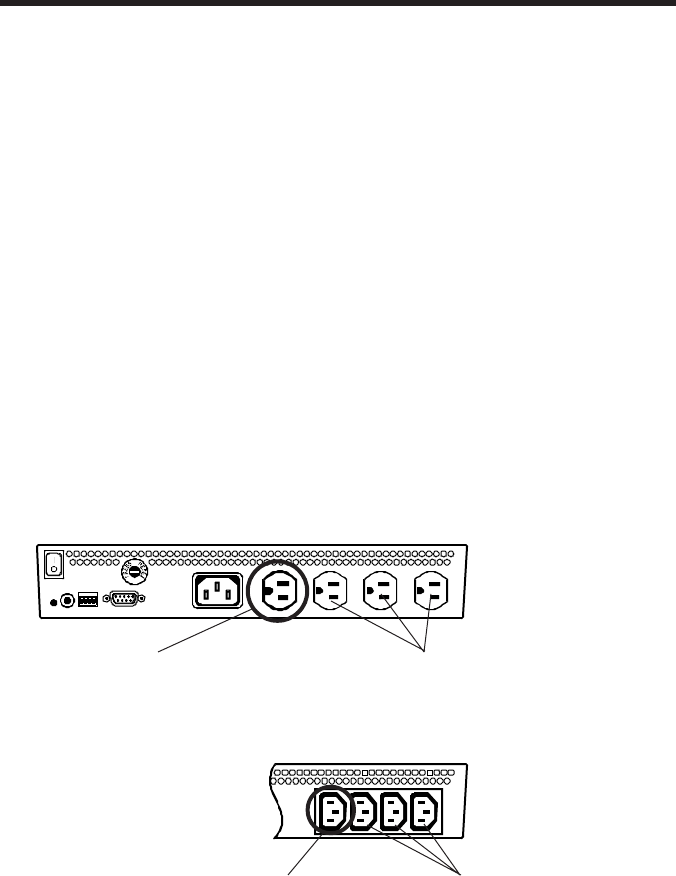
12
4.3.2 Charge the batteries
The UPS recharges its batteries whenever it is plugged into a working
outlet. Allow the UPS to charge its battery for at least 5 hours before use.
The UPS was shipped from the factory with the batteries fully charged, but
the batteries may lose some charge during shipping and storage. You may
use the UPS without charging, but the Low-battery indicator may light and
backup time may be reduced until the batteries have charged.
4.4 Auto-on operation
The UPS’s Auto-on feature allows you to turn on the UPS and connected
equipment using the power control of any device plugged into the Master
outlet.
For example, if your computer has a conveniently located power control
(on the front panel or keyboard), this switch can turn on the UPS and all
the equipment connected to it. In this case, you would plug the computer
into the Master outlet on the rear of the UPS. You would then plug your
monitor and other peripherals into the accessory outlets (see figure).
Sections 4.4.1 through 4.4.5 detail how to set up your system for Auto-on
operation.
4.0 Installation
Plug other system devices
into the Accessory outlets
with their power switches ON.
Plug master on/off device
into the Master outlet
with power switch OFF.
Master
outlet
Accessory
outlets
110 & 120 Vac
versions
220/230/240 Vac
version


















