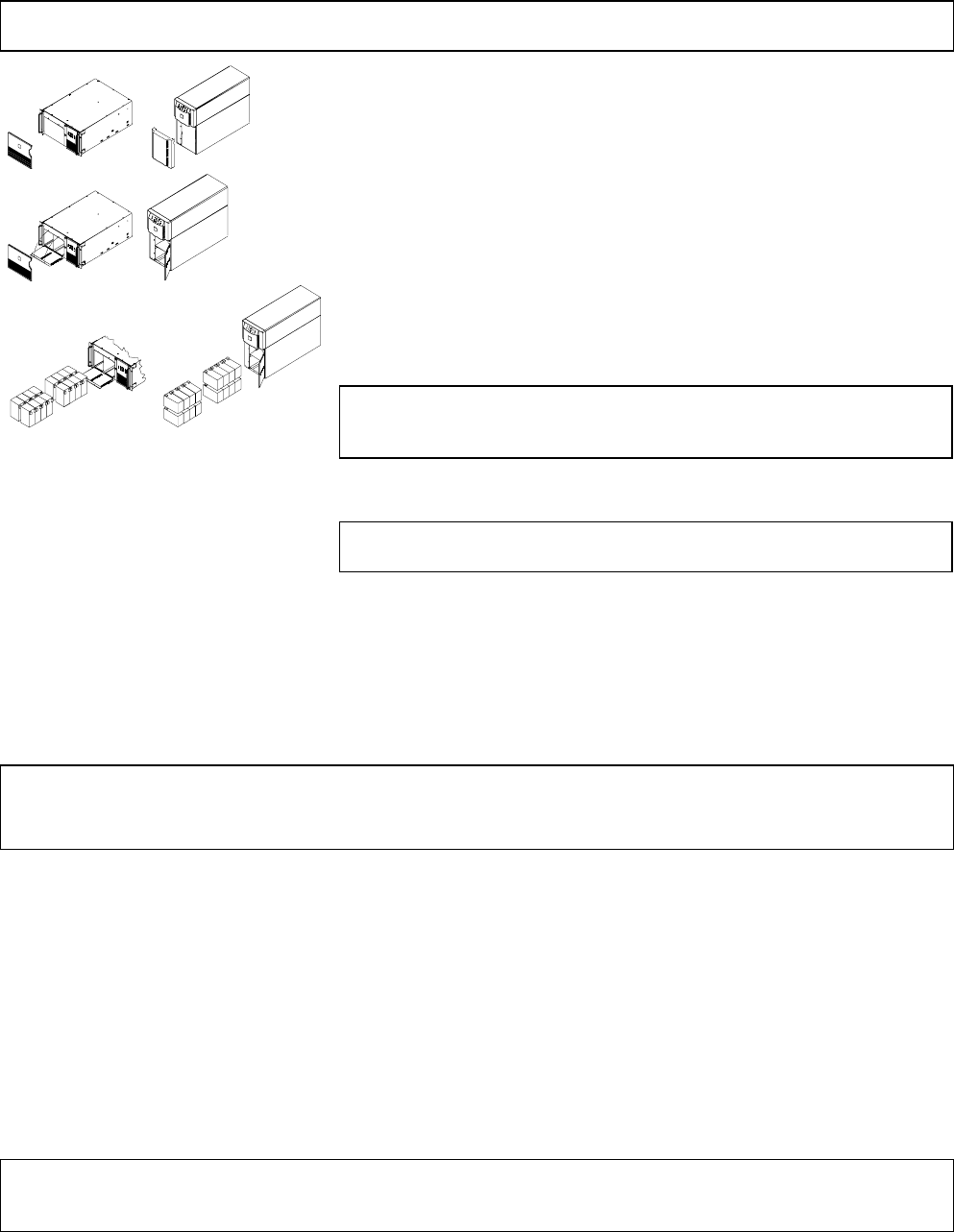
990-7032A, Revision 3 7/01
5
3. Install the Batteries
The battery compartment is accessed from the front panel of the UPS. The 5000 VA unit requires four battery packs (each
pack consists of four individual batteries).
Note:
Graphics are not drawn to scale. They are shown for reference only.
1. Remove the front bezel by grasping the finger clips on the side of the
bezel and carefully loosening the four (4) snaps.
2. Use a screwdriver or coin to remove the two battery door screws and
open the door.
3. For rack mount units, hold a battery pack so its battery leads are on the
right hand side and slide it into the UPS. For tower units, hold the battery
such that the battery leads are on the top and slide it into the UPS. Push
the battery pack to the back of the compartment.
Note:
Be careful lifting the batteries – they are heavy. Support the bottom of
the batteries as you move them.
4. Connect the battery leads to the UPS connector within the battery
compartment.
Note:
Small sparks at the battery connectors are normal during connection.
5. Tuck the white cord (that serves as a handle for the connector) neatly to
the side.
6. Repeat steps 3 through 5 to add the remaining battery packs.
4. Connect Power and Equipment to the UPS
•= The UPS package includes six IEC jumper cords. Use these cords to connect your equipment to the UPS.
•= Do not plug laser printers into the UPS.
Caution:
DO NOT use a standard serial interface cable to connect to the Computer Interface Port on the UPS. Standard
serial interface cables are incompatible with the UPS connector. Use the cable provided with your UPS.
•= Turn on all connected equipment.
5. Connect Power to the UPS
•= Press the UPS’s ON switch to turn on your UPS. This will power-up connected equipment.
•= The unit performs a self-test automatically when turned on, and every two weeks thereafter.
•= The UPS charges its battery whenever it is connected to utility power. The battery charges fully during the first four
hours of normal operation. Do not expect full runtime during this initial charge period.
6. Install PowerChute and Accessories
For additional computer system security, install PowerChute UPS monitoring software. It provides automatic unattended
shutdown capabilities on most major network operating systems. Once PowerChute is loaded, install the PowerChute
®
black communication cable between UPS and computer. See the Software Installation: Instruction Sheet for details.
Notes:
This UPS is equipped with two SmartSlots for accessories. See the APC website (www.apcc.com) for available
accessories. If a standard accessory is installed in this UPS, a User’s Manual for the accessory is included.


















