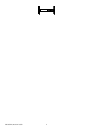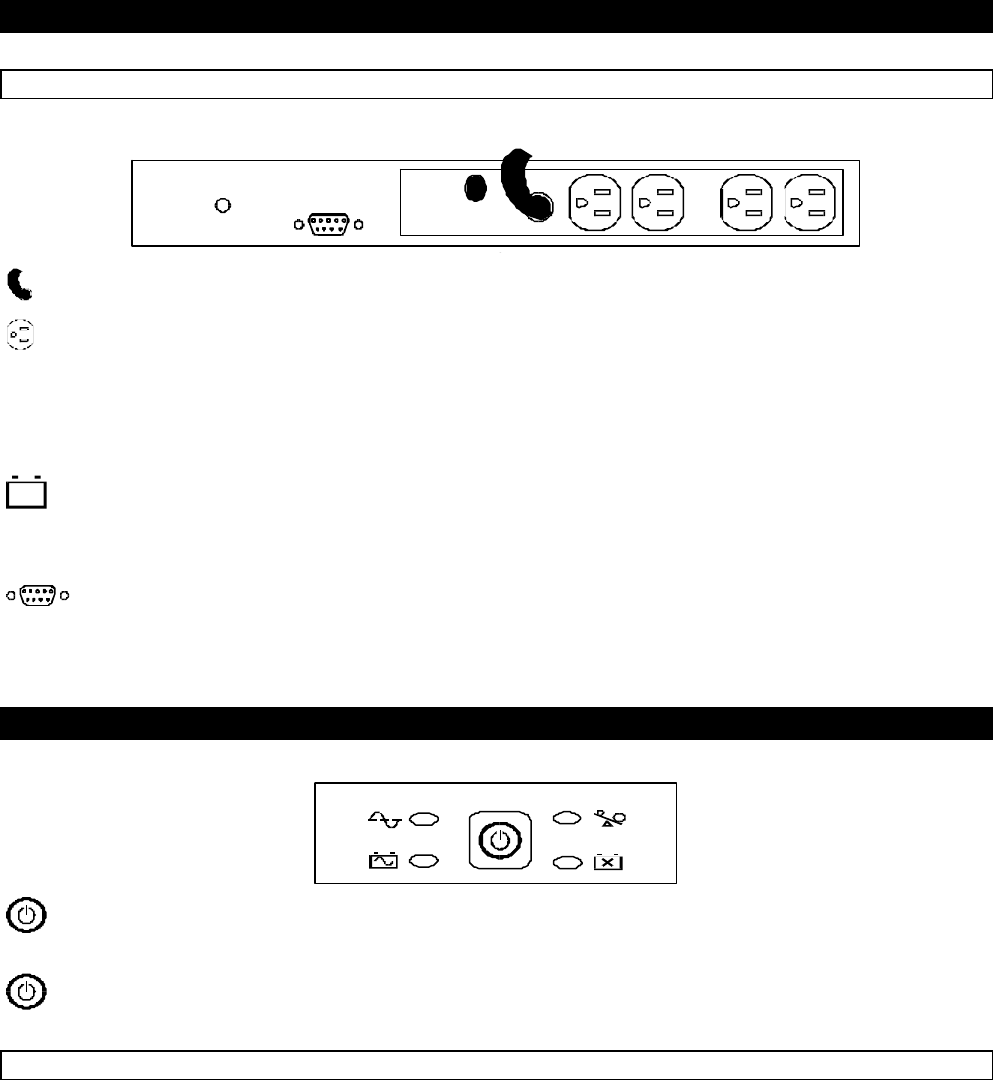
990-5022A, Revision 2 6/995
Setup
Note: The UPS will not power up initially unless the AC voltage is in the normal operating range.
Rear View
Plug the power cord into the power supply.
Connect equipment to the output receptacles.
• Do not power laser printers through the UPS.
• Use your equipment’s power cords to connect to the UPS.
• Turn on all connected equipment.
Battery Pack Charge
The UPS charges its battery pack whenever it is connected to utility power. The battery pack will charge fully during the first four
hours of normal operation. Do not expect full battery back-up runtime during this initial charge period.
Computer Interface Port
The optional PowerChute® plus software from APC allows communication with the UPS through this port. PowerChute® plus can be
used to monitor and customize the UPS performance for a variety of operating conditions. Contact APC for software availability.
Operating Instructions
With the UPS plugged in, press and release the on/off/test button to supply power to the loads. The loads are immediately
powered while the UPS beeps and performs a self-test.
Press and release the on/off/test button to turn off power to the loads. It may be convenient to use the UPS as a master on/off
switch for the protected equipment.
Note: Whenever the UPS is plugged in and utility voltage is present, the charger maintains battery charge.