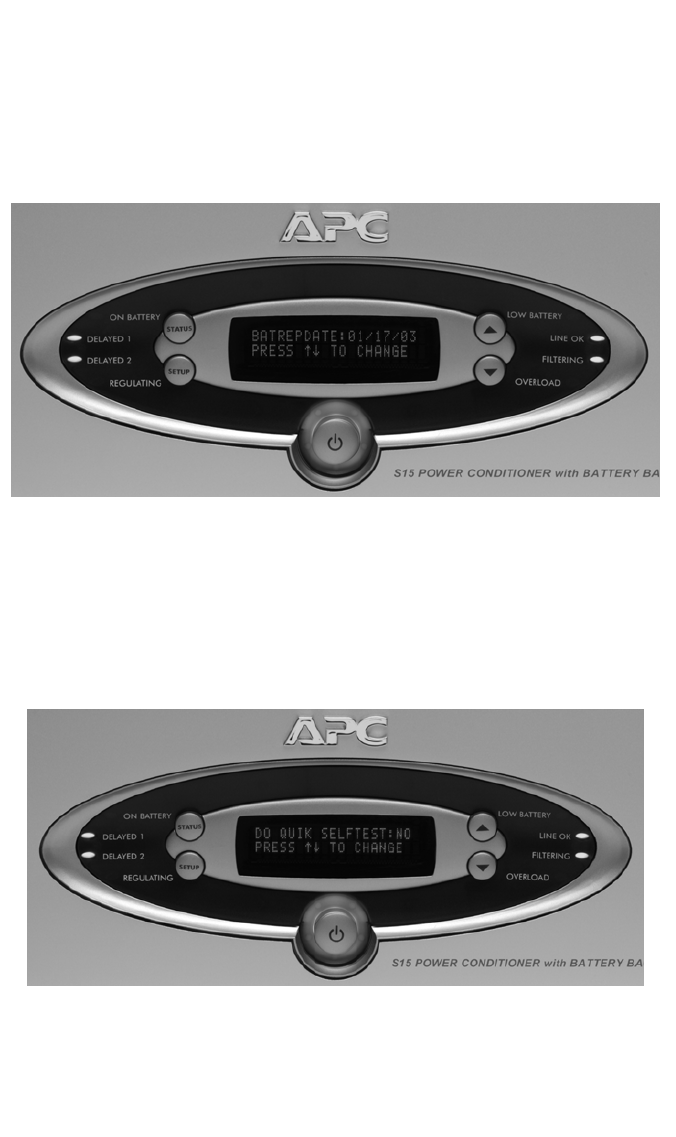
2-20
BATREPDATE: XX/XX/XX Setting (Figure 28) – lets you input the exact date a
replacement Battery Pack was installed in the unit. First, use the Up/Down Arrow
push buttons to set the correct month, then press the SETUP push button to move the
cursor to the day of the month field. Set the day of the month using the Up/Down
Arrow push buttons. Again, press the SETUP push button to move the cursor to the
year field, then set the year using the Up/Down Arrow push buttons.
Figure 28. BATREPDATE: XX/XX/XX Setting Screen
DO QUIK SELFTEST screen (Figure 29) – lets you manually initiate a self-test to
ensure that the battery pack is in good health and that the unit is operating properly.
Note: Once you advance to this screen, press either Up/Down Arrow push buttons to
start the Selftest. During the Selftest, the same screens as previously defined in
this manual, are displayed.
Figure 29. DO QUIK SELFTEST Screen


















