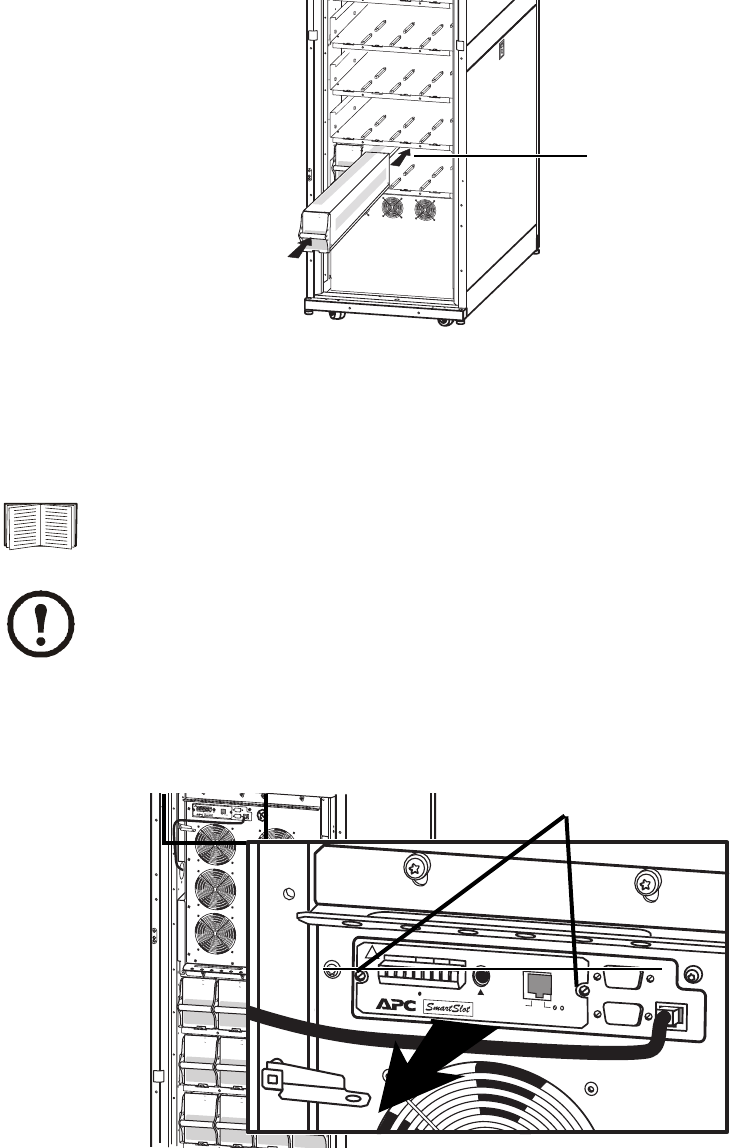
Configuration – Parts Replacement
Smart-UPS® VT ISX 20-30 kVA, 208/220/480V Operation 23
Install batteries in the lowest available bay.
Position the battery to slide in between the grooves and push completely into the UPS to ensure
connection.
How to replace a Network Management Card
Loosen the 2 torx screws (one each side of the card).
Carefully pull out the card.
Install the new card.
Reattach the two torx screws.
If a problem is reported, ensure that the modules in question are correctly installed. If the
problem persists, refer to the Troubleshooting section.
Note
Allow for a 24-hour recharging period of the batteries after system start-up / battery
replacement for battery monitoring data to become fully reliable.
Model:
Serial:
BATTERY UNIT
Model:
Serial:
BATTERY UNIT
10/100Base-T
Probe
AP9619 Network Management Card EM
!
Reset
Output
Pwr
Zone
10/100
Model:
Serial:
BATTERY UNIT
Model:
Serial:
BATTERY UNIT
Model:
Serial:
BATTERY UNIT
Model:
Serial:
BATTERY UNIT
Model:
Serial:
BATTERY UNIT
Model:
Serial:
BATTERY UNIT
Model:
Serial:
BATTERY UNIT
Model:
Serial:
BATTERY UNIT
Model:
Serial:
BATTERY UNIT
Model:
Serial:
BATTERY UNIT
Model:
Serial:
BATTERY UNIT
Model:
Serial:
BATTERY UNIT
10/100Base-T
Probe
AP9619 Network Management Card EM
!
Reset
Output
Pwr
Zone
10/100


















