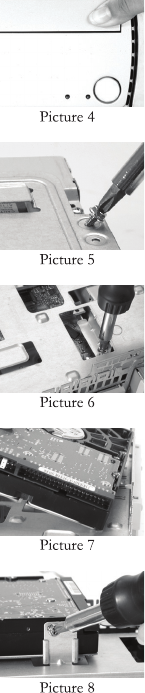
5
2. Lift up and slide the drive cage from the case.
3. Place the cage upside down on a fl at surface.
4. Note: You must install the external devices fi rst, before installing the
internal 3.5” device.
5. Slide the external 5.25” device into the drive cage from the front.
Since the drive cage is upside down, your drive should be too so that it
will be properly orientated once the cage is installed in the Minuet II.
6. Align the bottom rear screw holes (one at each side) on the device
with the two screw holes (the pair closest to the front of the cage) on
the cage and fasten the device with the screws provided.
(See picture 5)
7. Slide the external 3.5” device into the drive cage from the front. Since
the drive cage is upside down, your drive should be too so that it will
be properly orientated once the cage is installed in the Minuet II.
8. Align the bottom rear screw holes (one at each side) on the device
with the two screw holes on the cage and fasten the device with the
screws provided. (See picture)
9. To install the internal 3.5” device, fi nd the two mounting prongs on
one side of the bay. With one hand holding the device at a 45-degree
angle with the bottom side up, align the two screw holes on
one side of the device with the prongs and slide the device into the
bay. (See picture 7)
10. Fasten the other side of the device to the two tabs with the screws
provided. (See picture 8.)
11. When sliding the Cage back into the case, work slowly and carefully to
ensure that the front panels of the external devices align properly with
the holes provided for them in the bezel.
12. Connect power to each of the devices.
COOLING SYSTEM
e TriCool fan
The case includes one 80mm TriCool fan installed in the side of the chassis.
This fan has a three-speed switch that lets you choose between quiet, perfor-
mance, or maximum cooling. We set the default fan speed to “Medium”. (See specifi cations below)
The fan is installed so that the air is blowing out of the case. Connect a large 4-pin connector from
the power supply to the male 4-pin connector on the fan. Note: The minimum voltage to start
the fan is 5V. We recommend our users to set the fan speed to High if you choose to connect the
fan to a fan control. A fan control device regulates the fan speed by varying the voltage to it. The
voltage may start as low as 4.5V to 5V. Connecting a TriCool set on Medium or Low to a fan-con-
trol device may result in the fan not being able to start. The already lowered voltage from the fan
control device will be further reduced by the TriCool circuitry below 5V.











