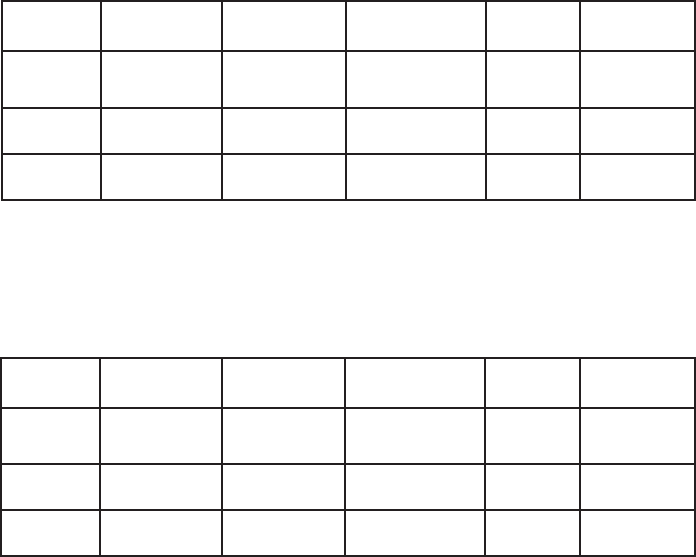
6
or Low to a fan-control device may result in the fan not being able to start. The
already lowered voltage from the fan controller will be further reduced by the TriCool™
circuitry below 5V.
The Top and Rear Exhaust TriCool™ Fans
The case comes with two 140mm top and one 120mm rear exhaust TriCool™
fans. They have speed switches at the top of the rear panel to allow adjusting the
speed of the fans without having to open the case.
The Side 200mm Big Boy™ fan:
The case comes with a 200 x 30 mm Big Boy™ fan on the side panel to cool the
hottest dual graphic card systems on the market. Please note the default setting is
Low.
The Lower Chamber TriCool™ Fan
This is a standard 120mm TriCool™ fan. This fan is placed in the middle of the
lower chamber which acts like a wind tunnel when side panels are closed, which
guarantees the air will move from the front to the rear when the fan turns.
Note: We recommend setting the speed to Medium or Low.
120mm TriCool™ Specifications:
Size: 120 x 120 x 25.4mm TriCool™ Fan
Rated Voltage: DC 12V
Operating Voltage: 10.2V ~ 13.8V
140mm TriCool™ Specifications:
Size: 140 x 140 x 25.4mm TriCool™ Fan
Rated Voltage: DC 12V
Operating Voltage: 10.2V ~ 13.8V
Speed Input
Current
Air Flow Static
Pressure
Acoustical
Noise
Input
Power
High
2000 RPM
0.24A
(Max.)
2.24 m³ / min
(79 CFM)
2.54 mm-H
2
O
(0.10 inch-H
2
O)
30 dBA 2.9 W
Medium
1600 RPM
0.2A 1.59 m³ / min
(56 CFM)
1.53 mm-H
2
O
(0.06 inch-H
2
O)
28 dBA 2.4 W
Low
1200 RPM
0.13A 1.1 m³ / min
(39 CFM)
0.92 mm-H
2
O
(0.04 inch-H
2
O)
25 dBA 1.6 W
Speed Input
Current
Air Flow Static
Pressure
Acoustical
Noise
Input
Power
High
1500 RPM
0.28A
(Max.)
2.68 m³ / min
(94.6 CFM)
1.685 mm-H
2
O
(0.066 inch-H
2
O)
31.8 dBA 3.36 W
Medium
1100 RPM
0.20A 1.89 m³ / min
(66.8 CFM)
0.934 mm-H
2
O
(0.036 inch-H
2
O)
21.4 dBA 2.4 W
Low
700 RPM
0.15A 1.33 m³ / min
(47 CFM)
0.40mm-H
2
O
(0.015 inch-H
2
O)
19.8 dBA 1.8 W












