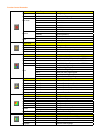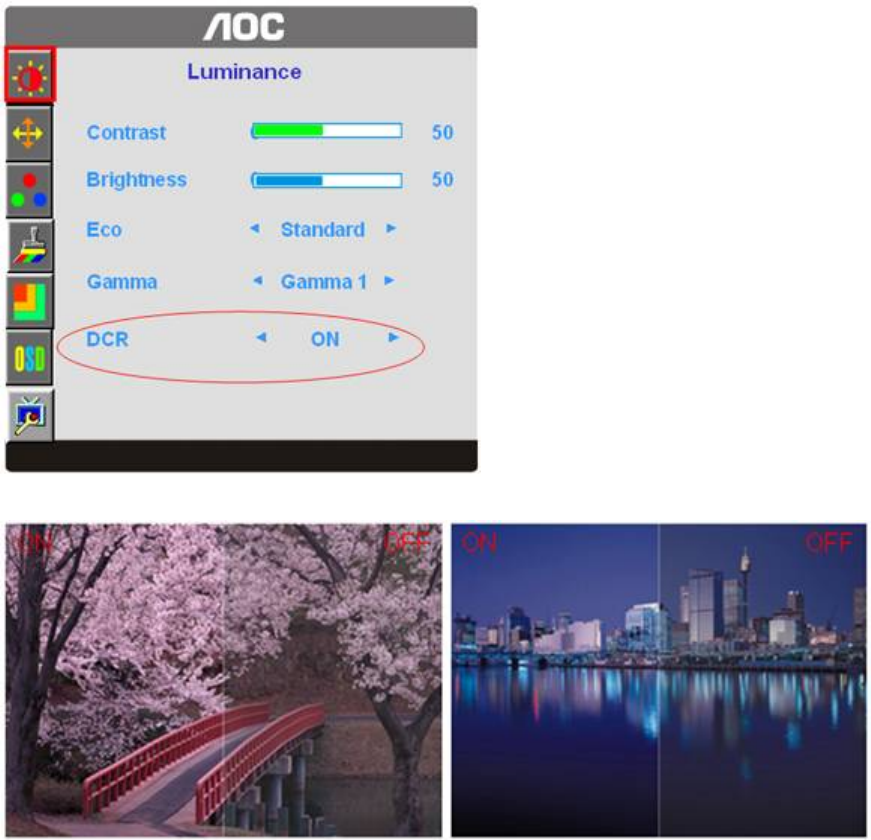
How to Use DCR?
Go to the first OSD icon labeled "Luminance", turn on or off DCR as desires. DCR boosts the contrasts between lightness &
darkness and enables the viewer to see more layers and details of the picture, especially in the darker areas. Please note when
DCR is on, DCB will be disabled.
DCR Demos:
Disclaimer: DCR aftereffects are subject to the resolution and quality of the display content, hence may look different than the
above illustrations.